In case your workflow needs to use Linux OS, CocoFax lets it be possible to send a fax on your browser for Linux OS.
To send a fax on Linux OS, you can:
- Go to the CocoFax website and sign up for free
- Confirm your email
- Hit the NEW FAX button
- Enter the recipient’s fax number in the box below the Add Recipient(s)
- Attach your files to be faxed by clicking the Add Files
- Click the Send Now button
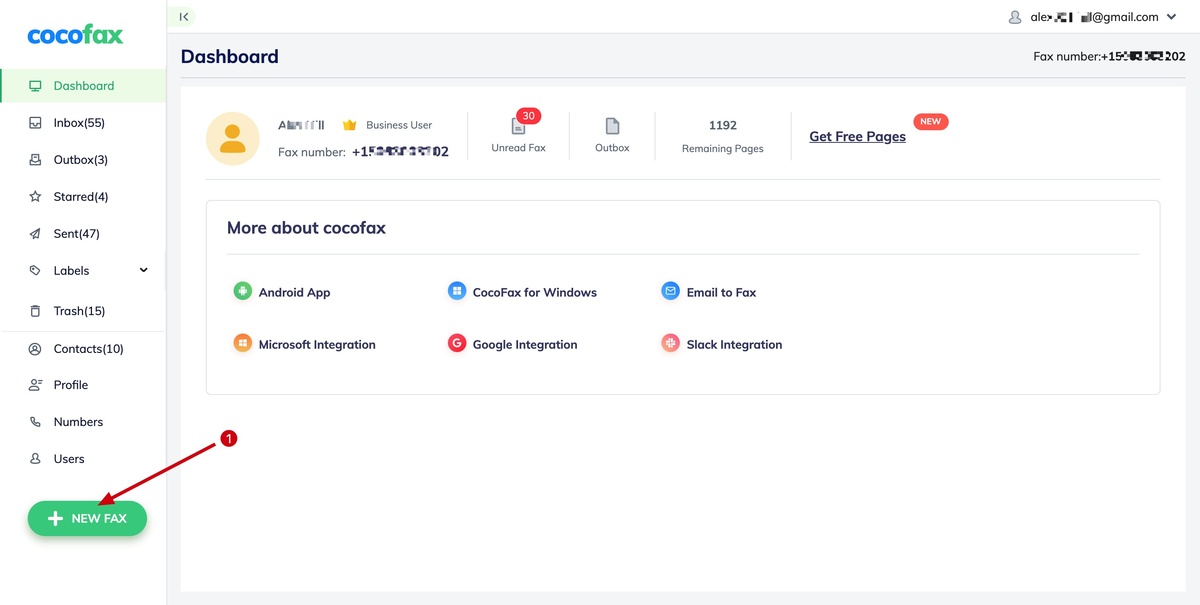
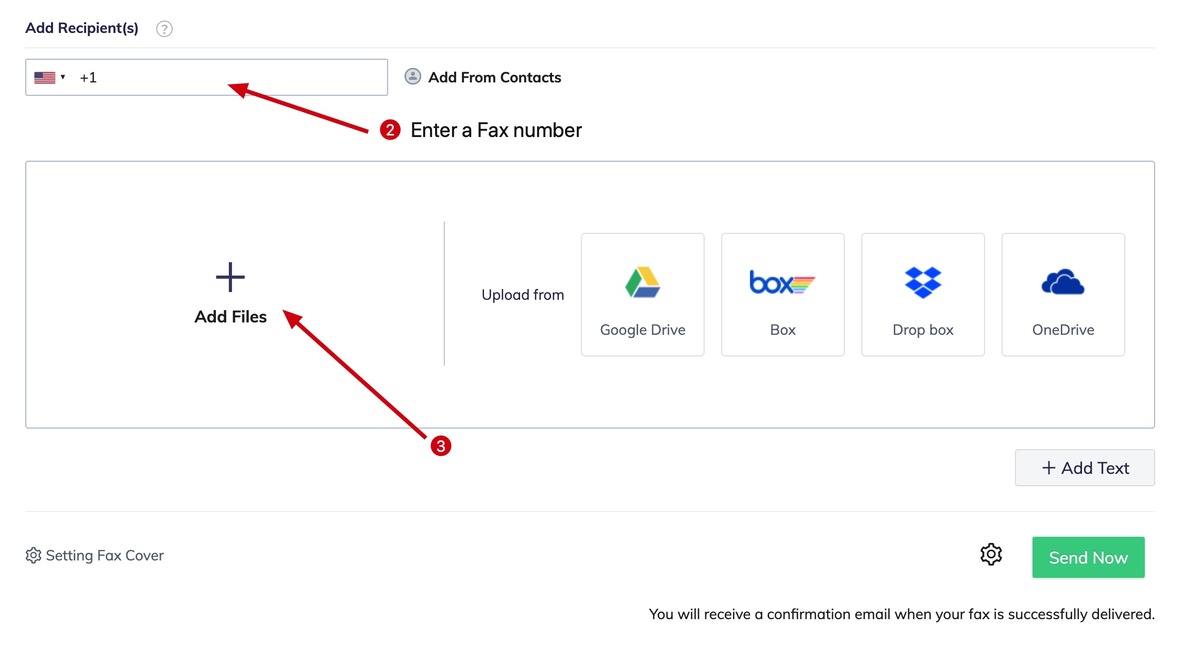
Note that you need to upgrade your plan to receive a fax or send more faxes. Learn more about our plans tailored to your needs.
Still can't find what you're looking for?
Write to us: [email protected]