Users can add a cover page when sending a fax as needed. The cover enables the recipient to access important information such as the organization or company name, subject, the contact information of the fax sender without viewing content.
Use a Browser/ Desktop App
To add a cover page to your fax:
- Open the CocoFax webpage on a browser to enter your account
- Click + NEW FAX button on the left menu
- Click Setting Fax Cover on the lower left side of the page
- You can choose a cover template or click Upload cover to select a cover from your PC or other devices

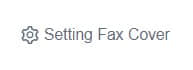

Still can't find what you're looking for?
Write to us: [email protected]