As an admin, you may need to allocate a number to many users so that you can save the cost of purchasing multiple fax numbers and instead reuse one number only. In CocoFax, you can do this with the following steps:
- Log into your CocoFax account and go to the Number option
- Choose the fax number from the list to assign for multiple users
- Click More and select Manage Assignment
- Select the user in the list to assign the number
- Click Confirm to save your change
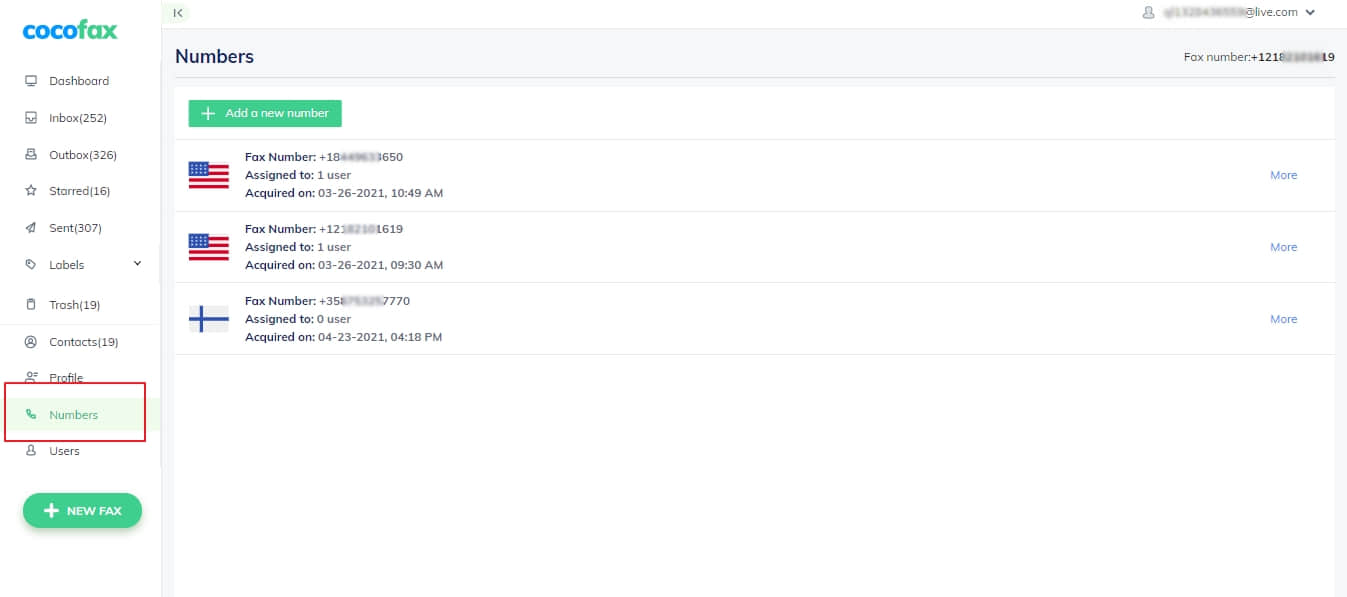
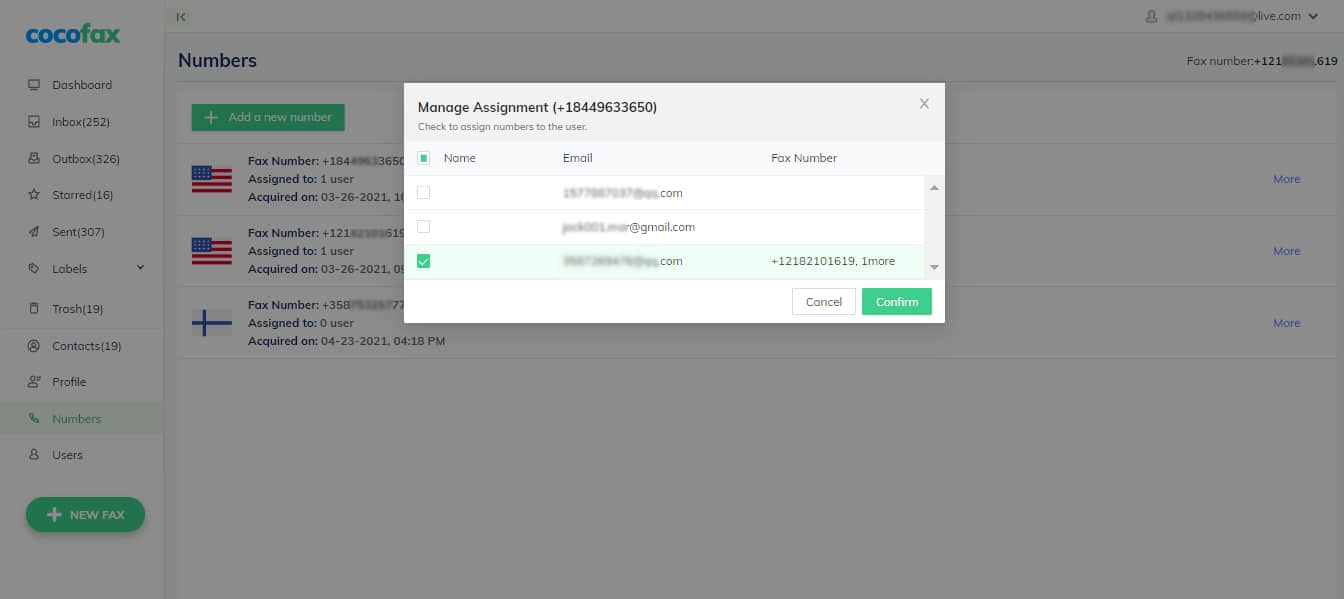
Please note that only an admin can do this and you will only be charged with one-page fax even if you add multiple users.
Still can't find what you're looking for?
Write to us: [email protected]