If you want to block spam faxes or don't want to receive the fax from a specific person, CocoFax will help you out of this with an easy-to-use blacklist capability.
To blacklist a person, you have two options.
From Inbox or Sent
- Go to Inbox or Sent on your dashboard
- Click “...” of an item you want to block in the list
- Select the Blacklist option
- Click Yes to confirm your choice in the popup that appears
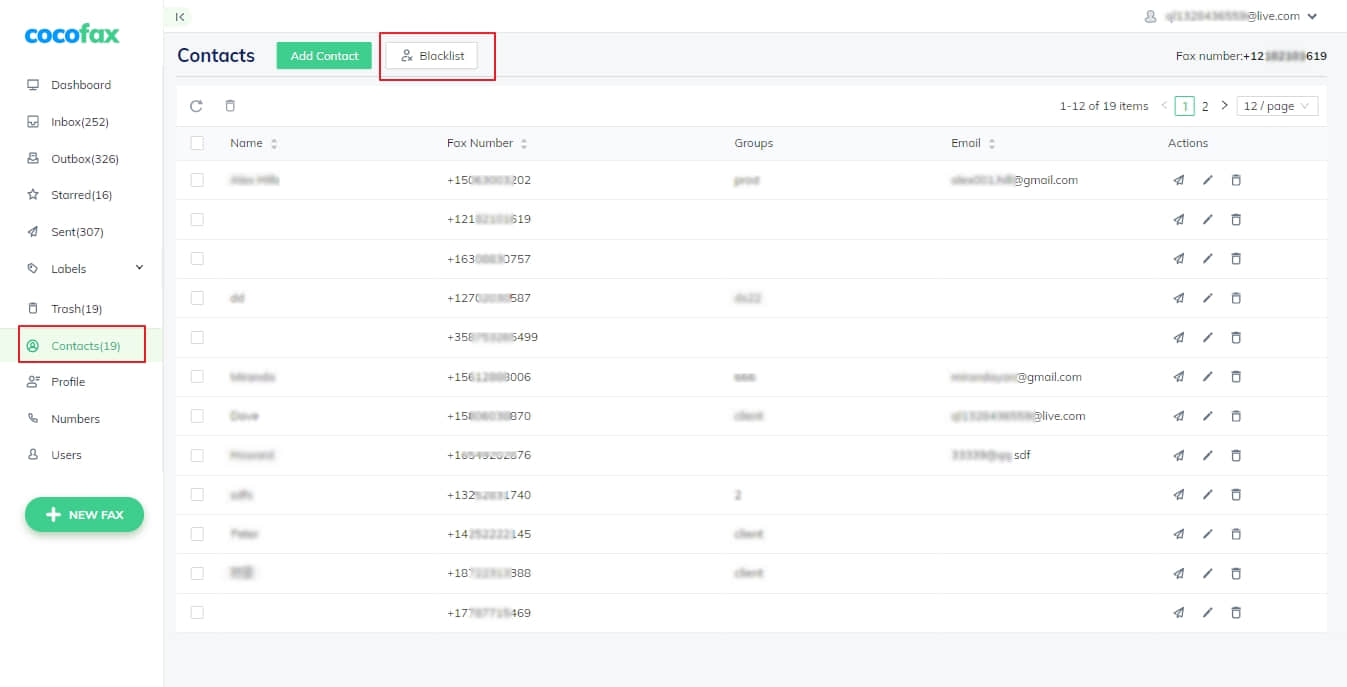
From Contacts
- Navigate to Contacts and click Blacklist
- Click Add to Blacklist on the BlackList page that appeared
- Enter the name and fax number
- Click Submit to create a new blacklist
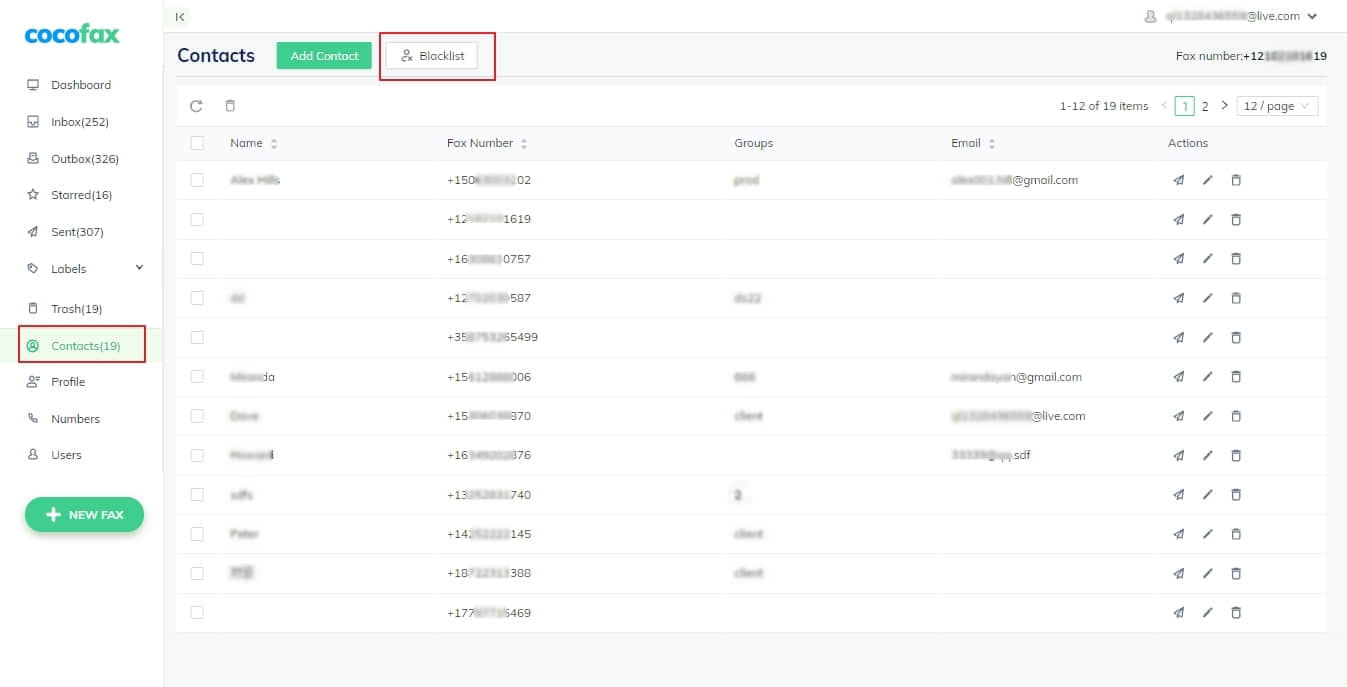
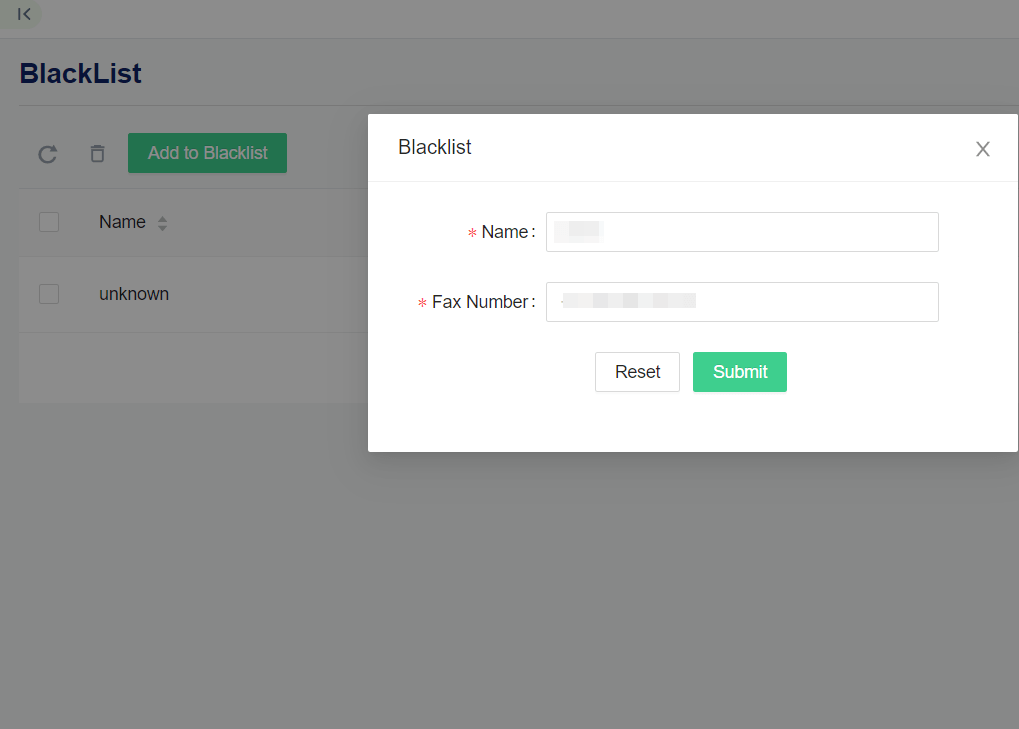
On this page, you can also edit the information of a blacklist or delete a blacklist.
Still can't find what you're looking for?
Write to us: [email protected]