Use a Browser/ Desktop App
To add a cover page to your fax:
- Login to your CocoFax account
- Find the fax that you want to add a note to in Inbox or Sent on the left menu
- Put your mouse on the row of selected faxes and the button Add Note will show
- Add a note and click Save
- You can modify the note at the same place after adding it
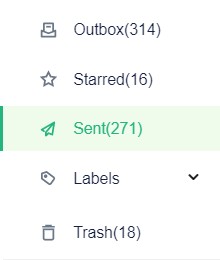
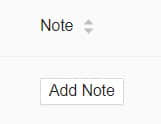
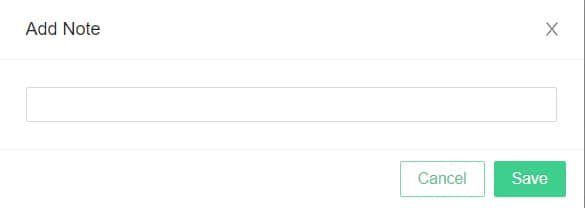
Still can't find what you're looking for?
Write to us: [email protected]