Admins can invite members to join a team where all members share the same account. Up to 5 members can be invited into a team on a Business plan and there is no limit on the number of team members on an Enterprise plan.
Use a Browser/ Desktop App
How Can I Build a Team?
- Login to your CocoFax account
- Click Users in the left menu
- Click the Invite New User button to invite members
- Wait for the invitee's consent
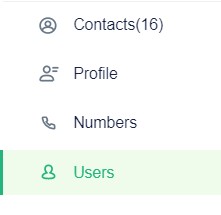
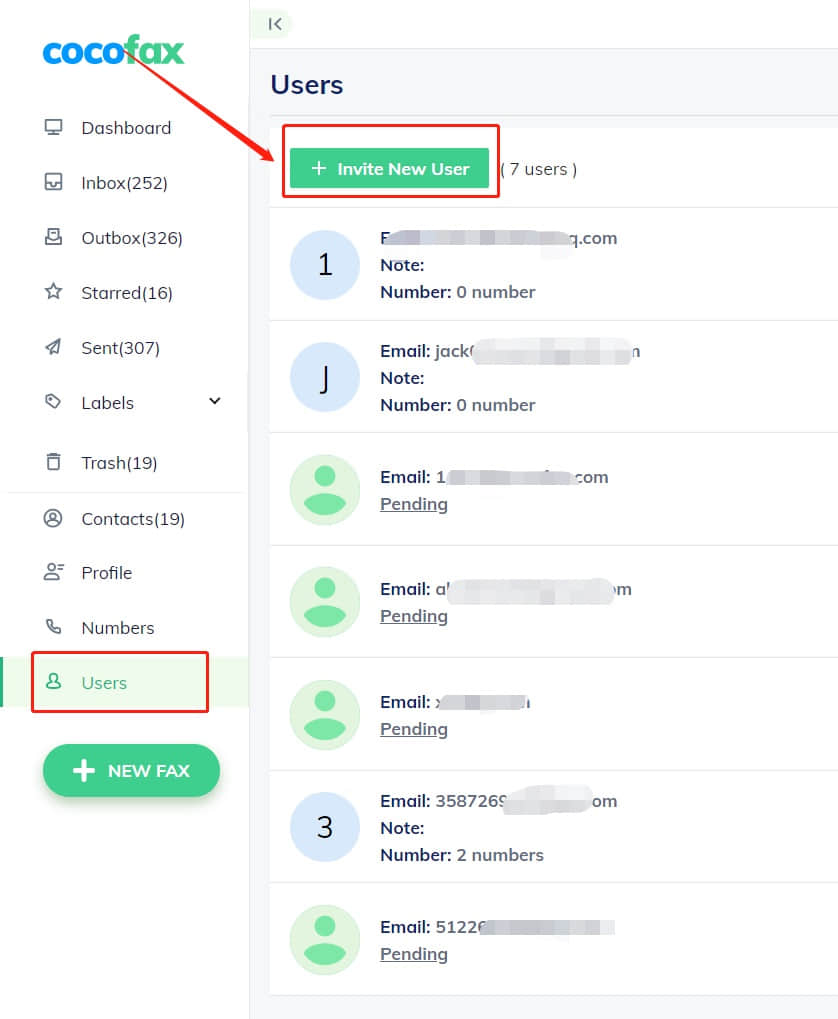
How Can I Manage the Team Members?
Still can't find what you're looking for?
Write to us: [email protected]