It’s easy and fast to check out if your faxing is a success with CocoFax. To see if your faxing is a success, you have two options:
- View the faxing status on your CocoFax dashboard. Go to Outbox, you will find the status for all faxes you sent successfully, you will get a confirmation message on the dashboard. You will also get a message with details about why your faxing can’t be sent if your faxing is a failure.
- View the faxing status via email. If you turn on the email notification option, you will get an email about the faxing report including status, date, and time, whether or not it’s a failure.
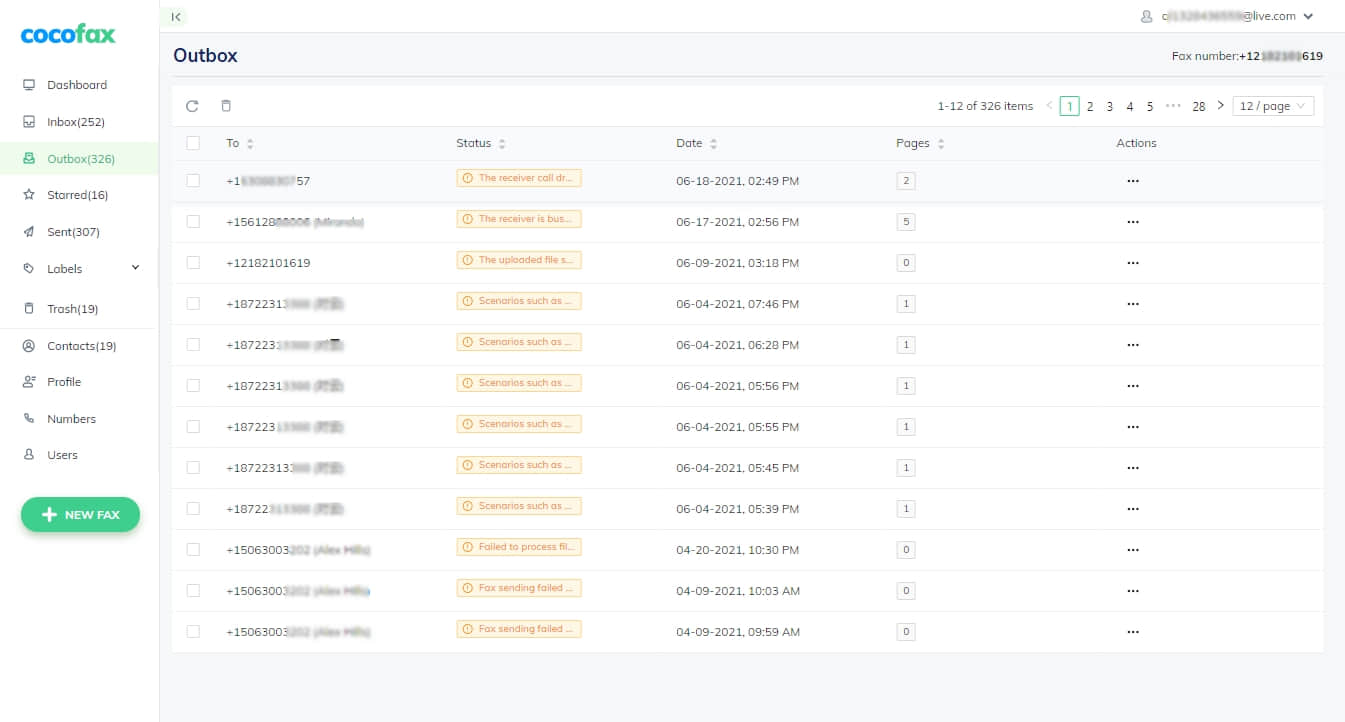
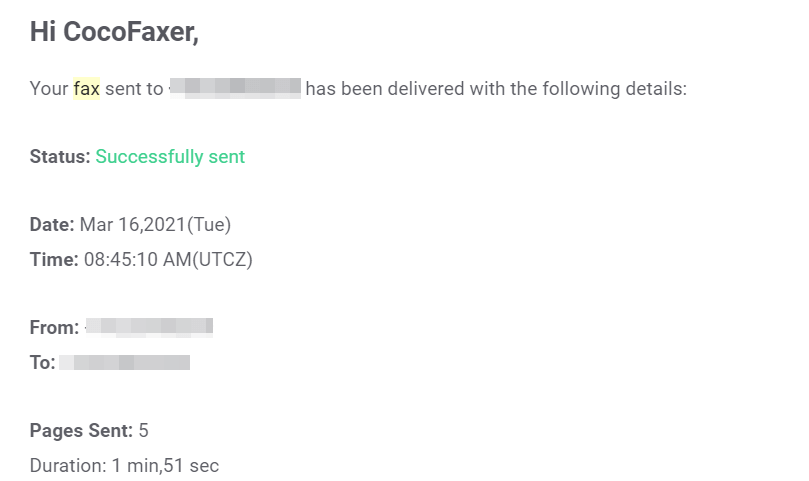
Remember that “Successfully sent” means you send a fax and the recipient receives your fax on their machine or CocoFax account.
Still can't find what you're looking for?
Write to us: [email protected]