CocoFax supports many browsers including Firefox to send a fax with ease and agility.
To send a fax on Firefox, you can:
- Install and open your Firefox browser
- Go to cocosign.com and use your Gmail, Microsoft account, or email to sign up for free
- Confirm your email by entering your verification code
- Hit the NEW FAX button
- Enter the recipient’s fax number in the box below the Add Recipient(s)
- Attach files to be faxed and click the Send Now button
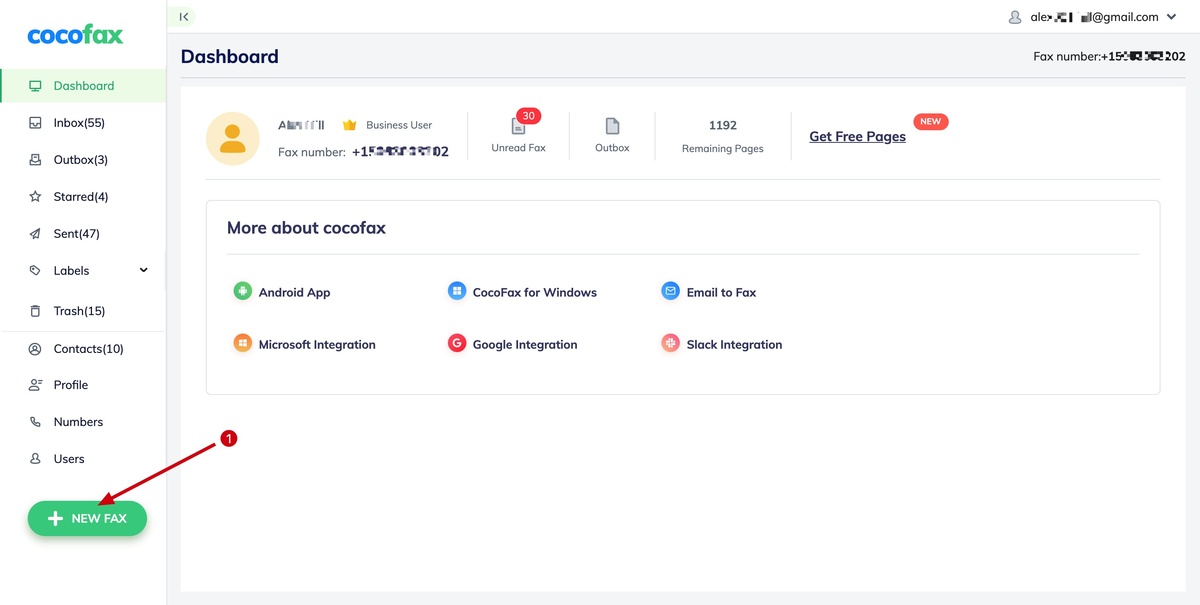
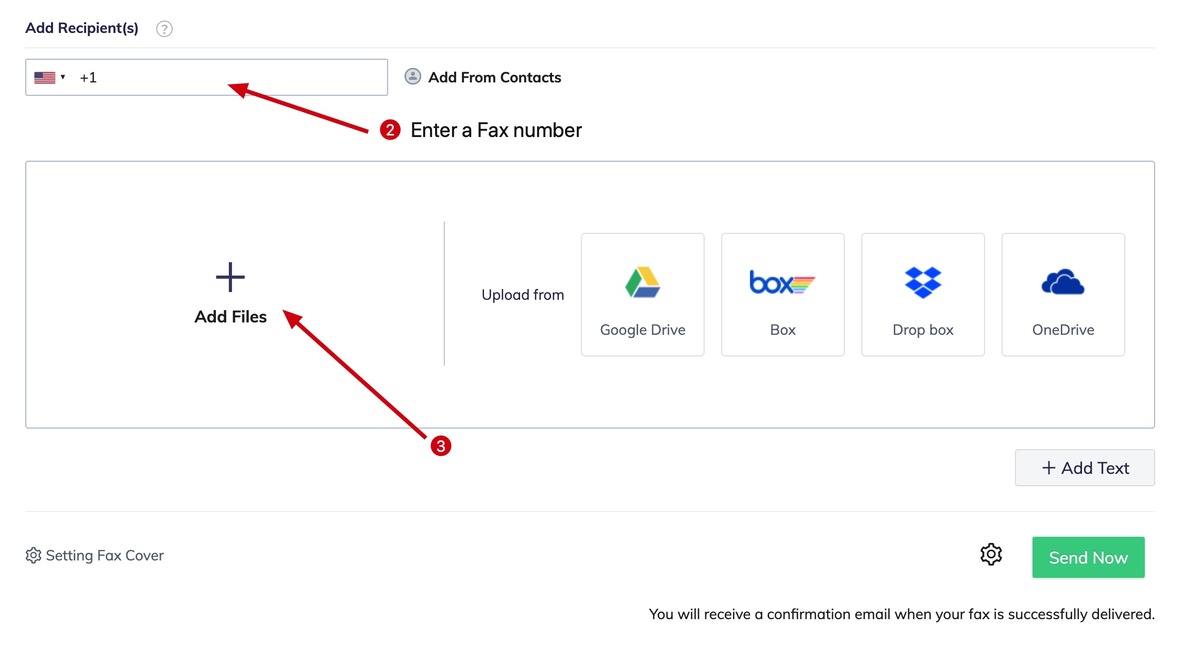
Still can't find what you're looking for?
Write to us: [email protected]