Adding your contacts eliminates the need to enter the recipient’s information manually. To do this, you can:
- Login to your CocoFax account and go to Contacts
- Click Add Contact
- Enter the recipient’s information in the window that appeared, including name, fax number, email, and a group that you wish to add him/her in
- Click Submit to create the new contact
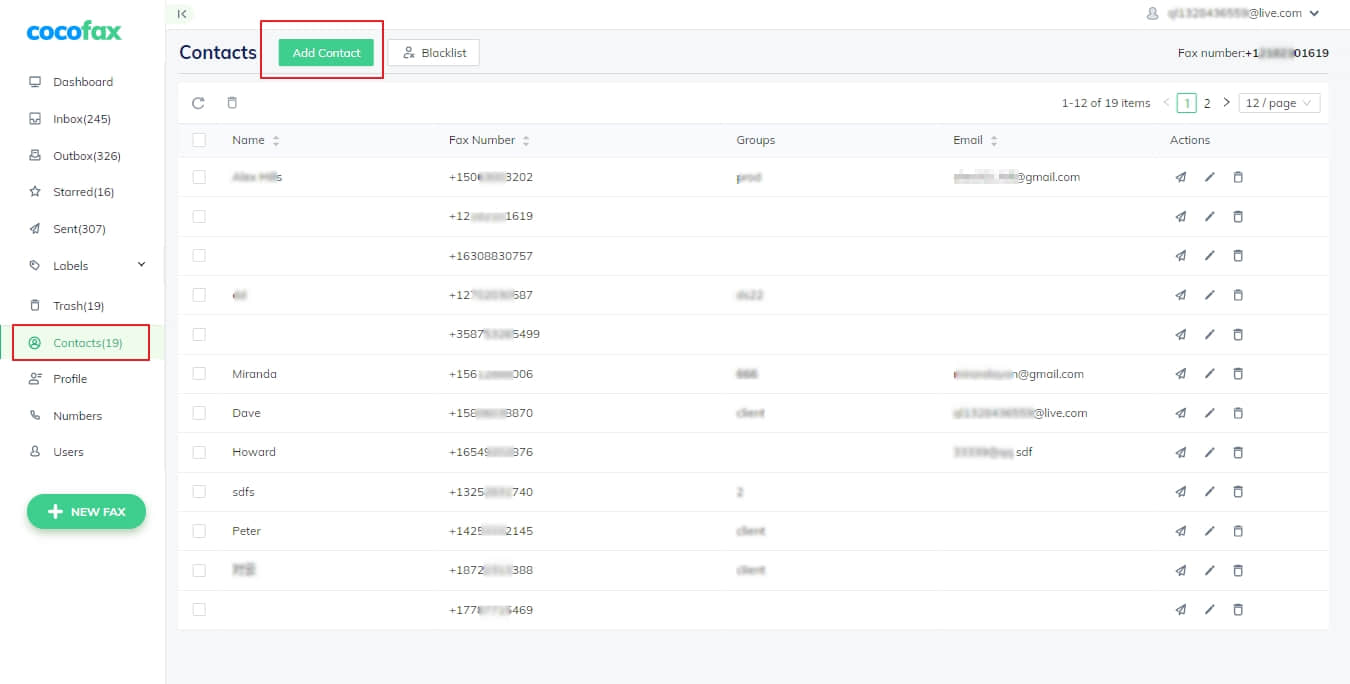
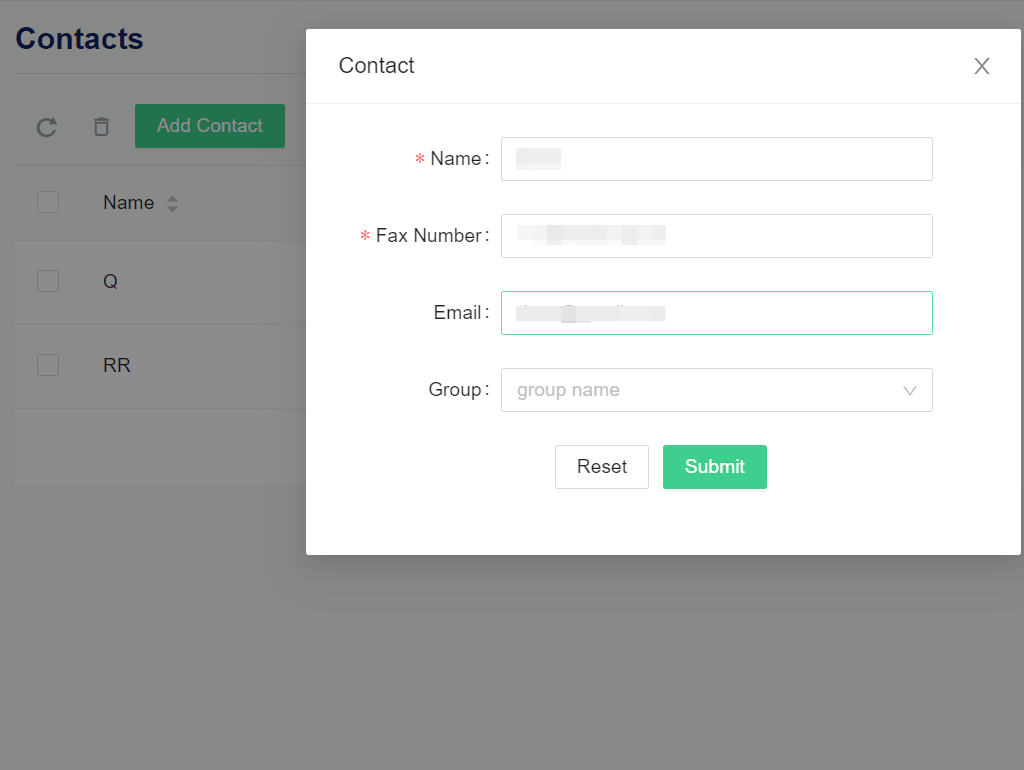
For the Group option, select a group you want to include this contact in or create a new group if you don't have one by clicking the Add item. Please remember that the group you created is not a label that displays in Labels on your Dashboard.
Name and fax number are required to create a new contact. You must enter the correct fax number otherwise you can’t save the contact. You can sort the list of contacts by clicking either the Name, Fax Number, or the Email title.
Still can't find what you're looking for?
Write to us: [email protected]