Use a Browser/ Desktop App
YES, as a CocoFax user you can send and receive your faxes in your email.
To receive faxes in your Email:
- Login to your CocoFax account
- Click Profile on the left menu
- Click Account on the upper side of the page
- Find the Email information in the Notifications section and click Edit on the right end of this row
- Choose On(Notify and Attachment) in the Received Fax Notification box
- You can also click the Add button on the lower right side of this dialogue box to add multiple email recipients
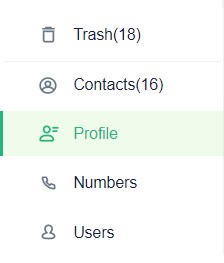
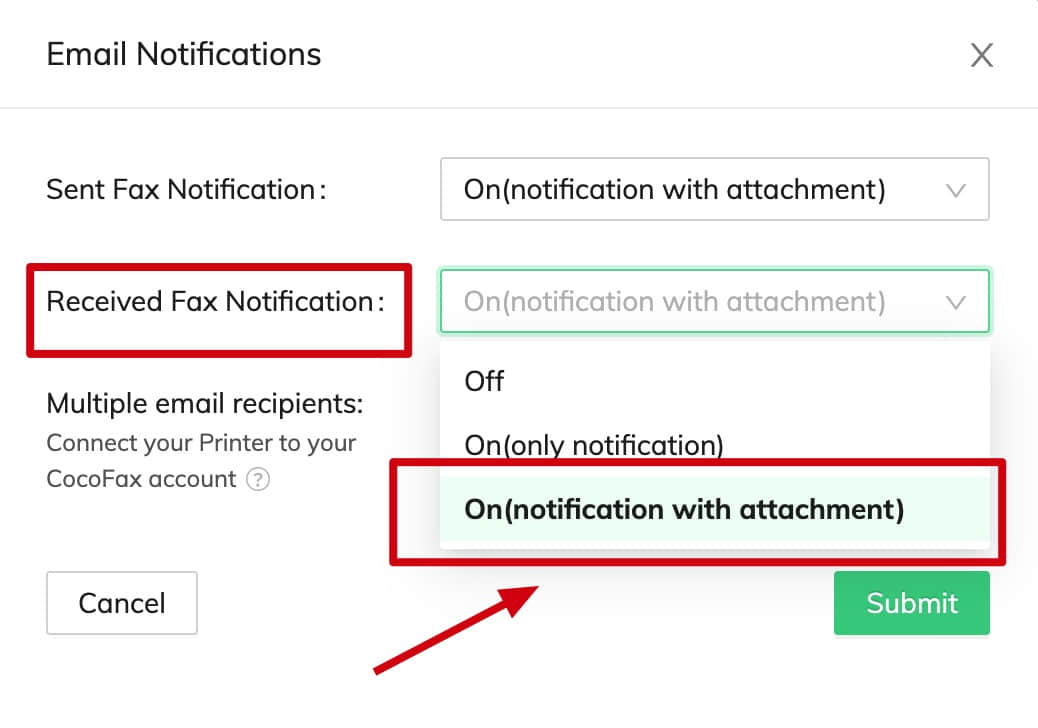
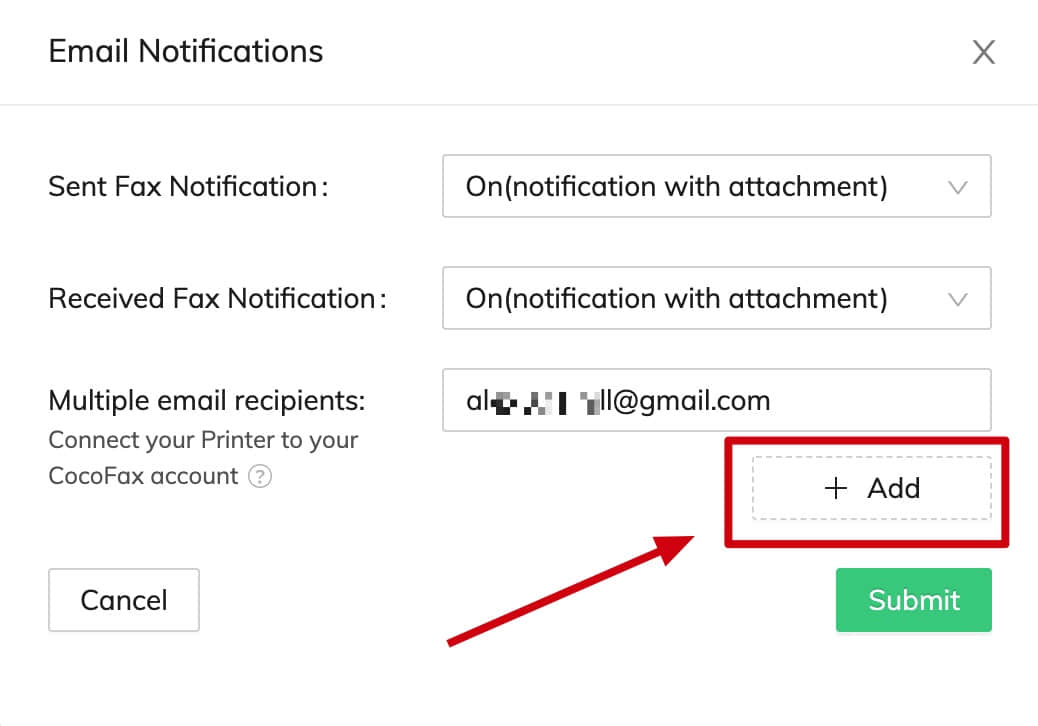
To send faxes in your Email:
- Go to your Email(Should be the same address you use in your CocoFax account), enter the recipient’s fax number followed by @cocofax.net as the email address to send faxes
- Go to the Email Notifications dialogue box(as guided above) and choose On(Notify and Attachment) or On(Only notify) in the Send Fax Notification box to receive a notification when the fax is sent successfully
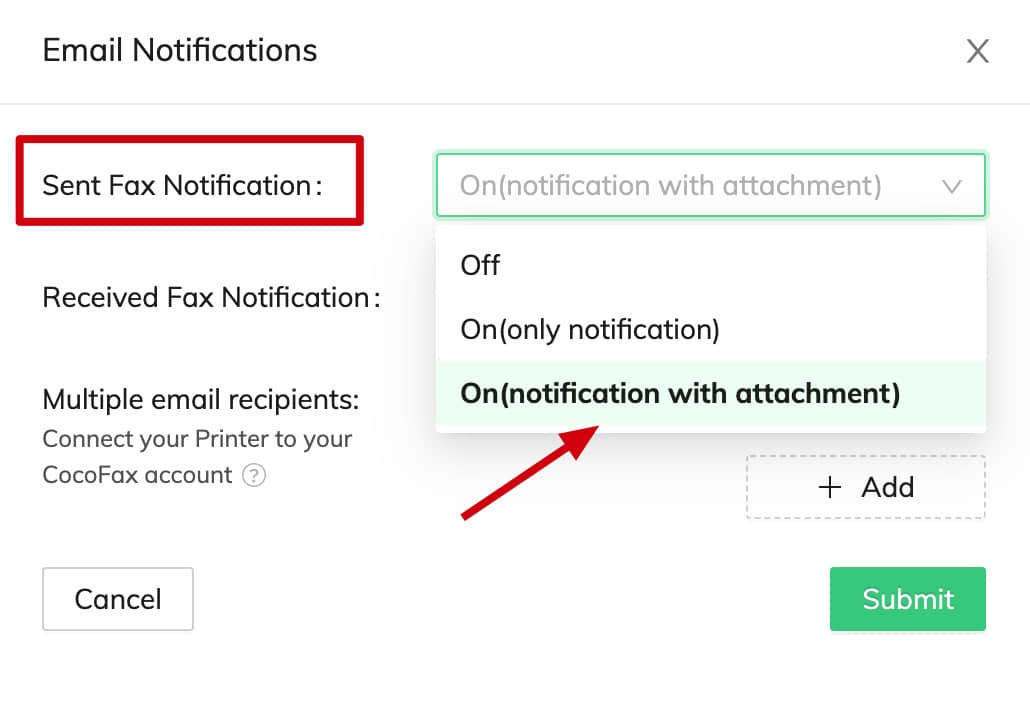
Still can't find what you're looking for?
Write to us: [email protected]