Use a Browser/ Desktop App
- Login to your CocoFax account
- Click Profile on the left menu
- Click Billing on the upper side of the page
- Find the payment method information in the Payment Details section and click the Change button on the right end of this row
- Choose the payment method you want
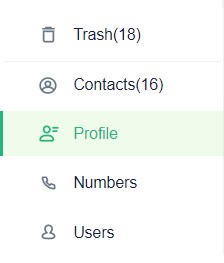
Once a payment method is added or changed, it is automatically set as default and used for plan renewals.
Still can't find what you're looking for?
Write to us: [email protected]