To give multiple numbers to a user, you can:
- Log into your CocoFax account and go to the User option
- Choose the user you would like to assign a number to
- Click More to select Manage Numbers to open a window
- Select numbers in the list to assign to this user
- Click OK to save your change
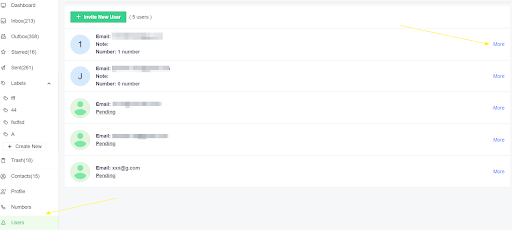
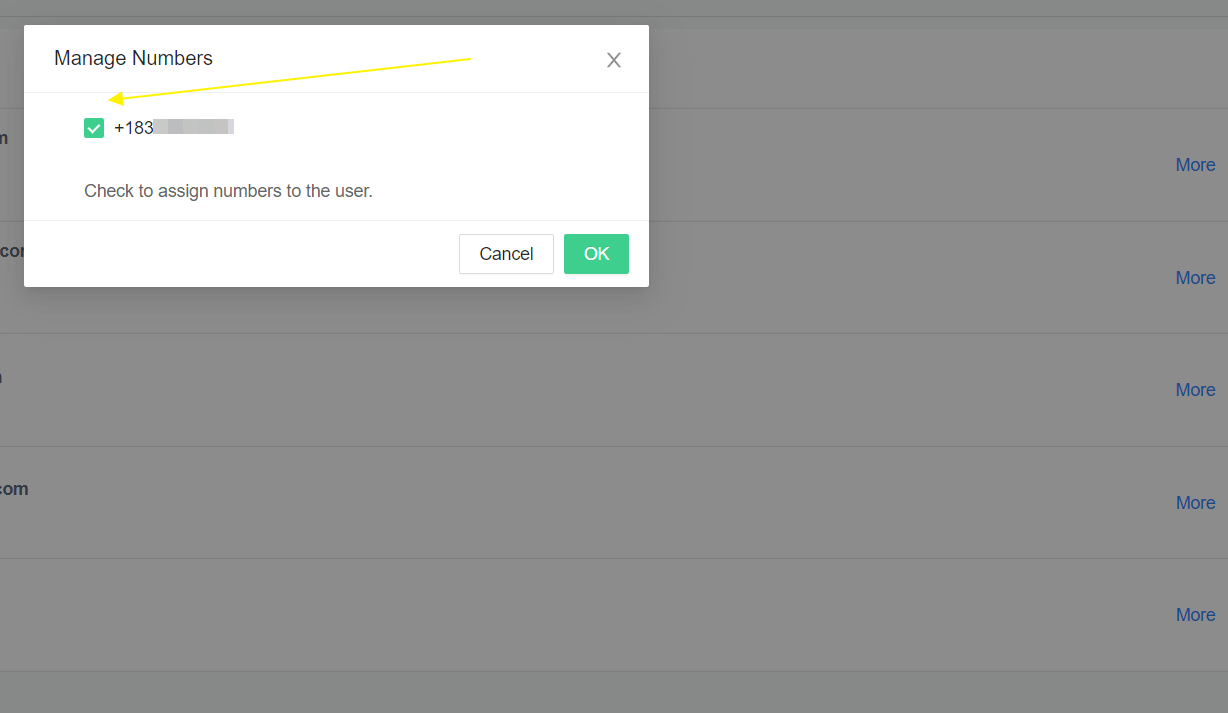
Please note that only an admin account can do the steps above.
Still can't find what you're looking for?
Write to us: [email protected]