Use a Browser/ Desktop App
- Login to your CocoFax account
- Find the fax that you want to download in Inbox, Outbox, or Sent on the left menu
- Put your mouse on ··· under Actions on the row of selected fax and a list of options will show up. Click Download on the list and the fax will be saved to your computer
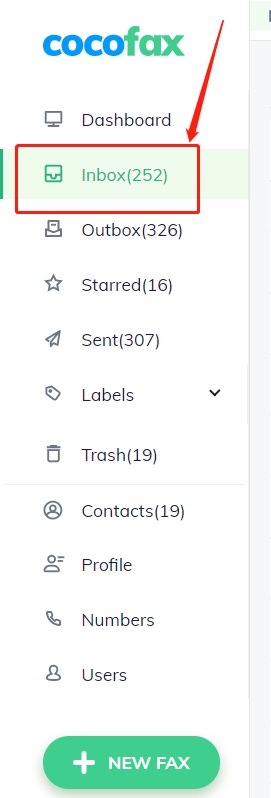
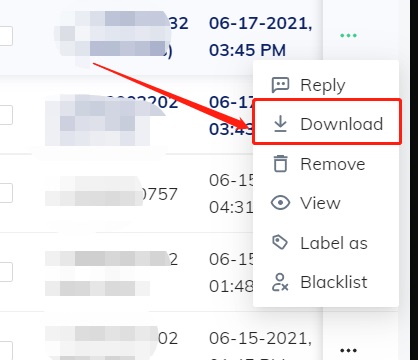
Use a Phone
- Open the CocoFax app on your phone
- Click the
 icon on the upper left corner and a menu will pop up
icon on the upper left corner and a menu will pop up - Find the fax that you want to download in Inbox,Outbox, or Sent
- Find the fax that you want to download and click it
- Click Download on the pop-up box
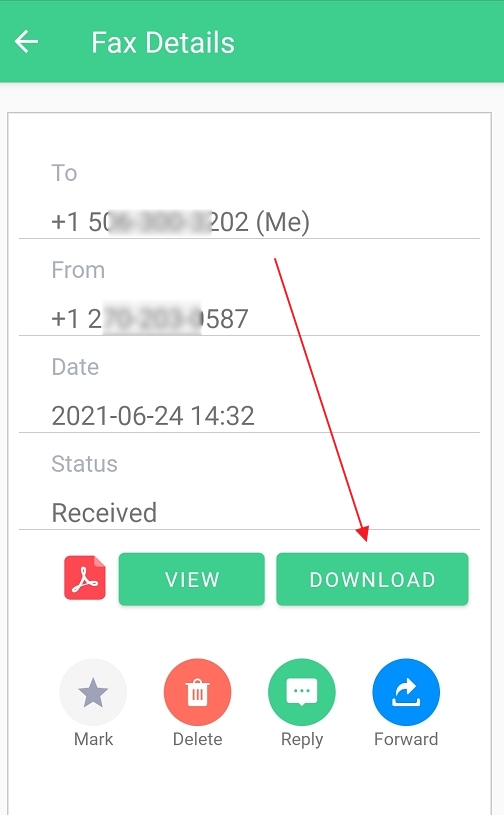
Still can't find what you're looking for?
Write to us: [email protected]