Use a Browser/ Desktop App
- Open the CocoFax webpage on a browser to enter your account
- Click Outbox on the left menu
- Check the status of your faxes being sent on this page
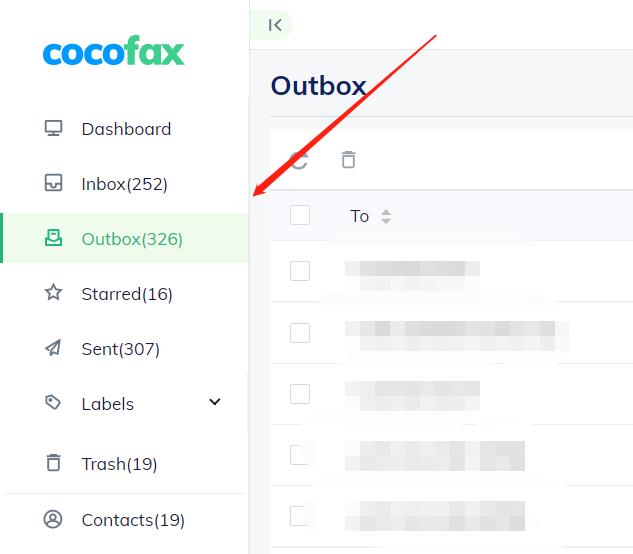
It will be shown under States if your fax transmission is still in progress or has failed. If the fax is sent successfully, you can find the record by clicking Sent on the left menu.
Use a Phone
 icon on the upper left corner and a menu will pop up
icon on the upper left corner and a menu will pop up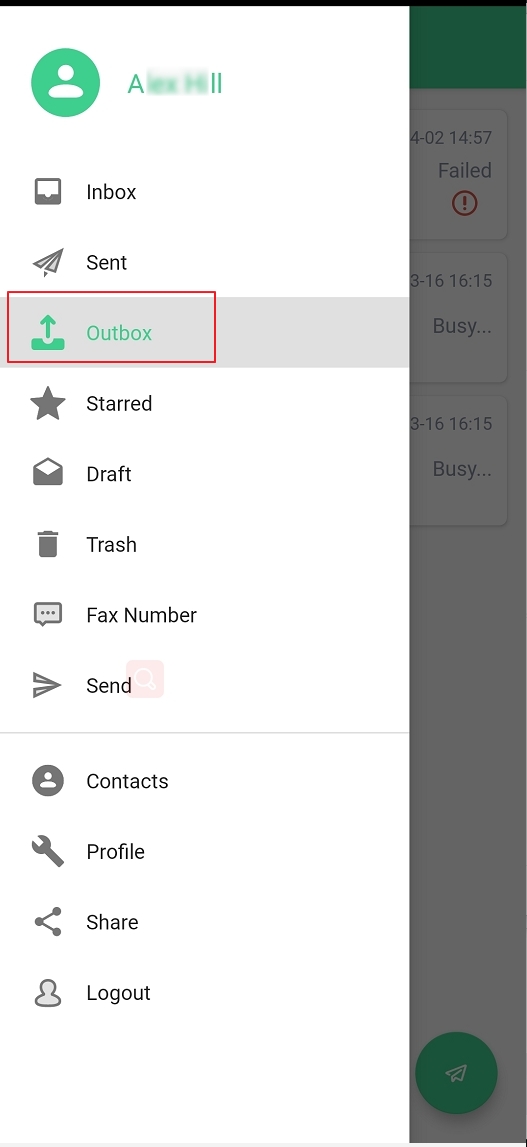
Still can't find what you're looking for?
Write to us: [email protected]