In CocoFax, you can forward the received fax to multiple people without a manual workload. To do this, you can:
- Log into your CocoFax account and go to Profile on the Dashboard
- Navigate to the Notification and click the Edit option next to the Email to open the Email Notifications settings
- Click and select the On (notify and attachment) option
- Click the Add button below Multiple email recipients
- Add the email addresses of your recipients in the box that appeared
- Click Submit to save your change
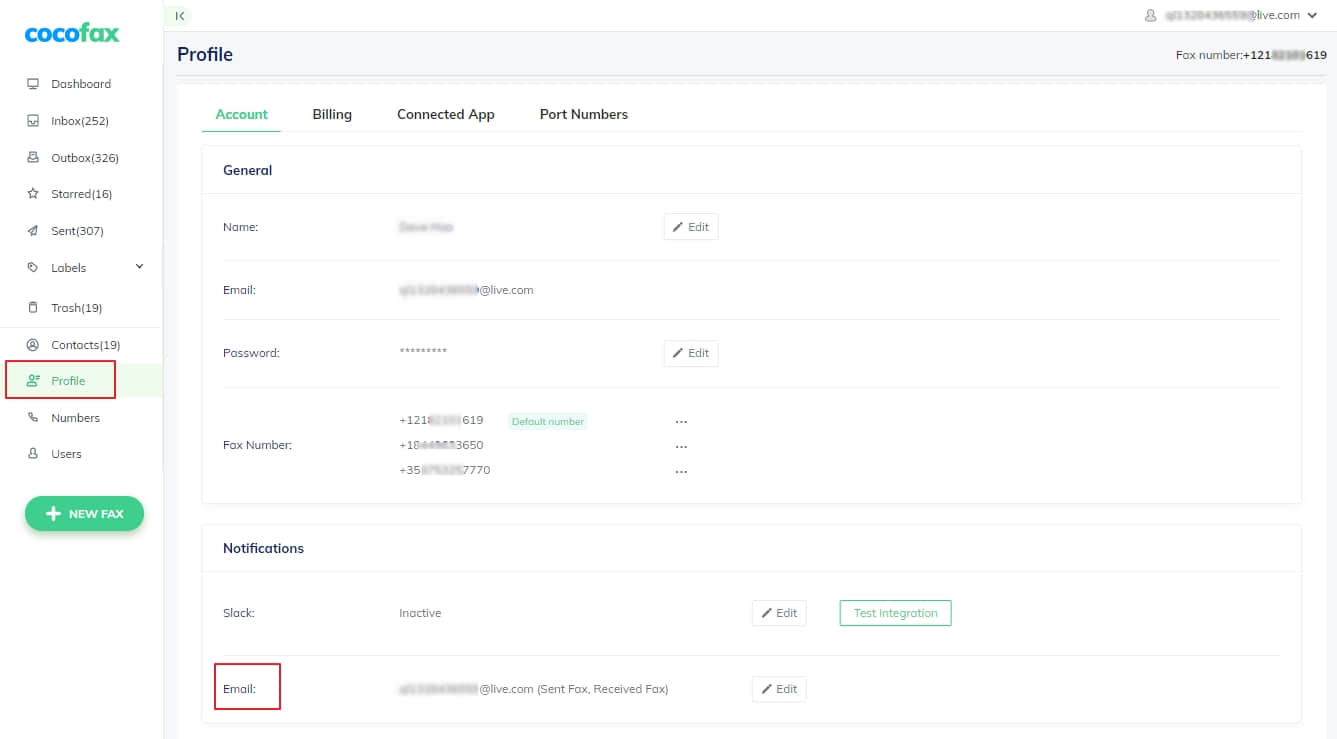
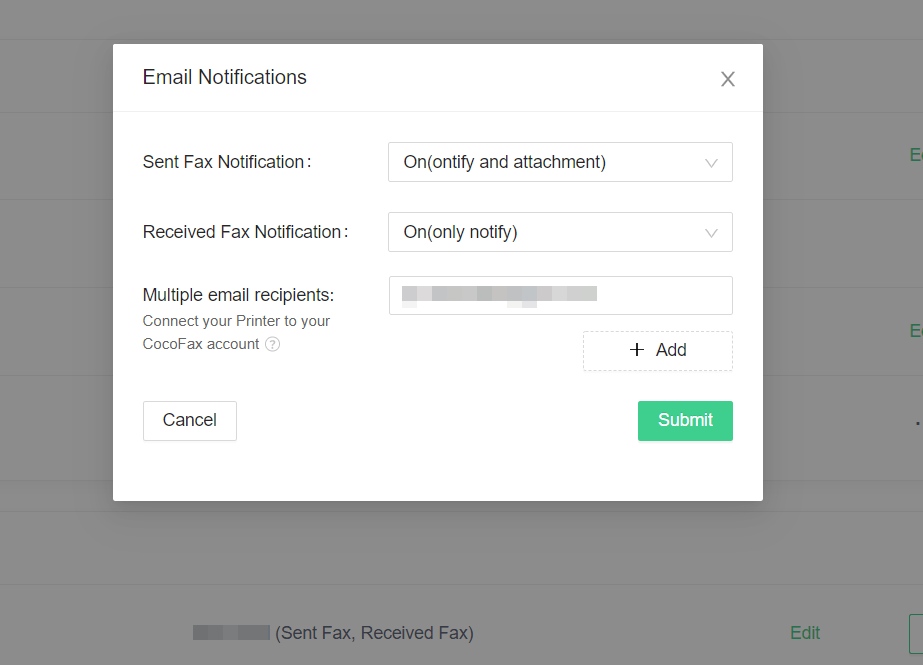
Still can't find what you're looking for?
Write to us: [email protected]