Help Center
- Billing Can I Pay with a Debit Card? CocoFax Privacy Protection How Can I Create a Shortcut to Cocofax on My Desktop? How to Choose the Right Plan? How to Connect My Printer to My Cocofax Account? Send Fax Subscription What Browsers Can CocoFax Run On? What is a Team? What is CocoFax Refund Policy? What Payment Methods Are Available? Where to Download and Use Cocofax? Why is My Account Blocked and How to Unblock It? Why "Your Card Does Not Support This Type of Purchase"?
- Can I Send My Fax in Color? Do I Need a Fax Number to Send a Fax? Fax Number Format How Can I Add a Cover Page to My Fax? How Can I Add a Note to My Fax? How Can I Download Faxes I Have Received or Sent? How Can I Get More Free Fax Pages to Send Faxes? How Can I Reply to a Fax? How Can I See the Status of a Sent Fax? How Can I Send a Fax to Multiple Fax Numbers at Once? How Long Does It Take to Send a Fax? How Much Does It Cost to Send a Fax? How to Check if the Faxing Is a Success? How to Choose a Resolution for Faxing? How to Resend Fax? How to Schedule Fax? How to Send Fax From Firefox? How to Send Fax on Linux? How to Send Fax? How to Send IRS Forms With CocoFax? How to Use the Retry Option? Supported File Types for Faxing Tips for Avoiding Fax Failures What is the Maximum Size of Attached Documents in a fax? Why Did the Recipient Not Receive the Fax After I Sent It Successfully?
- Can I Cancel My Plan? Can I Send and Receive Faxes in My Email? How Can I Add Credits to My Account? How Can I Change My Current Fax Number? How Can I Change My Payment Method? How Can I Check the Remaining Pages in My Plan? How Can I Edit My Password? How Can I Get a Plan? How Can I Recover My Password? How to Forward Received Faxes to Multiple Recipients? How to Port Your Fax Number to CocoFax? What is a CSR?
To create a shortcut to CocoFax on your desktop:
- Navigate to CocoFax with Chrome and click the
 icon on the upper right corner of the screen
icon on the upper right corner of the screen - Select More tools
- Select Create Shortcut…
- Edit the shortcut name and click the Creation button
- Check if your CocoFax icon is generated on Windows desktop
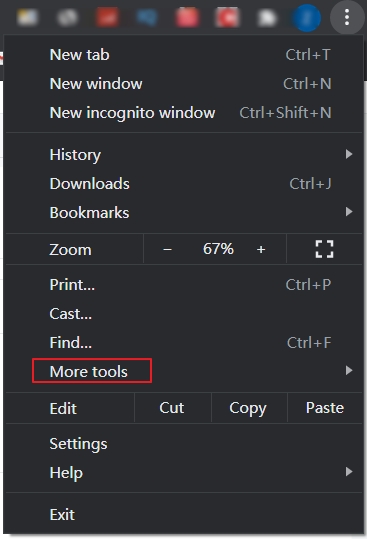
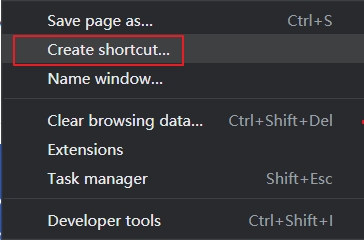
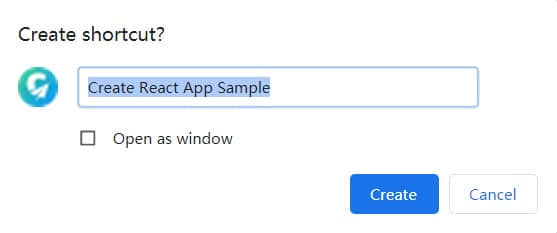
Still can't find what you're looking for?
Write to us: [email protected]