Use a Browser/ Desktop App
To add a cover page to your fax:
- Login to your Cocofax account
- Click Contacts on the left menu
- Click Add Contacts button to add a new contact
- Enter the fax number and name on the contact tab, you can also note their email addresses or group them. Click Submit
- Click the +NEW FAX button to come to send fax page, click Add From Contacts and you can choose multiple contacts before sending the fax or you can send it by groups
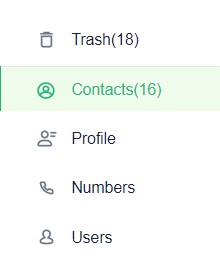
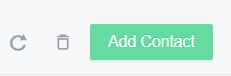
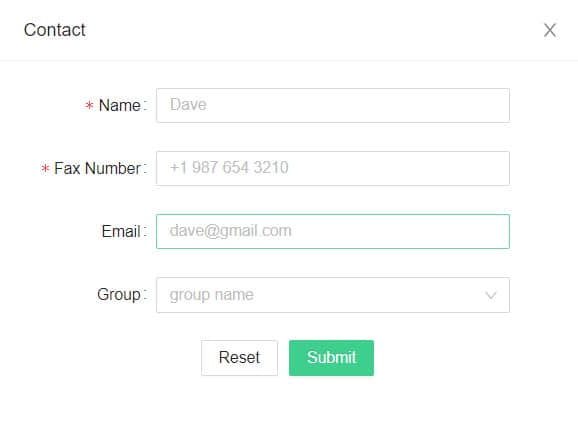
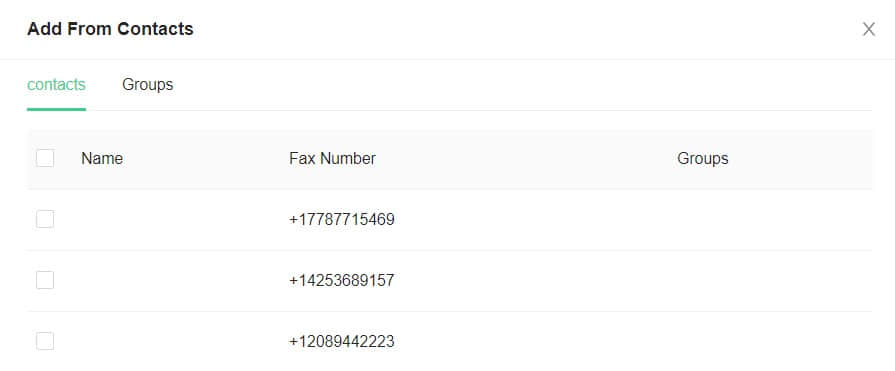
Still can't find what you're looking for?
Write to us: [email protected]