You can provide a layer of security for your team and CocoFax account by turning on 2FA(Two Factor Authentication) offered by CocoFax. To do this, you can:
- Log into your CocoFax account and go to the Profile
- Navigate to Advanced Security
- Click Active to open the settings windows
- Follow the instruction in the windows to enforce 2FA
- Your and your users need to enter a 6 digit code next time logging into your account
- Click the Inactive button if you need to turn off 2FA
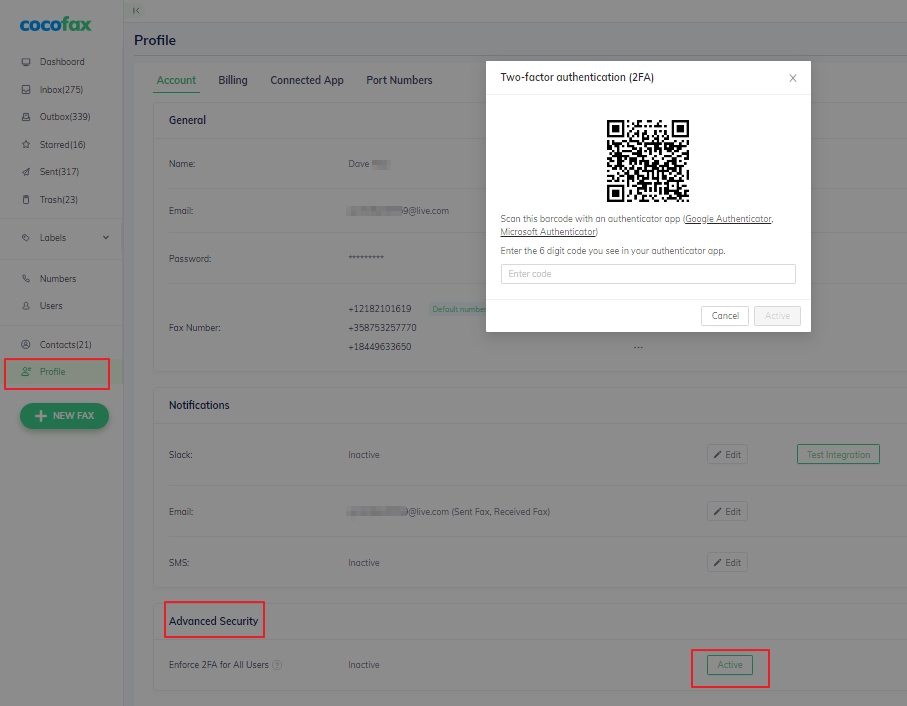
Note that you will turn on/off 2FA for your users.
Still can't find what you're looking for?
Write to us: [email protected]