- Online Fax >
- Send Fax from Gmail
How to Send Fax from Gmail
Just when people think that the world of communication is moving away from faxes, they get quite a huge shock when they realize that more and more businesses are sending faxes directly from their Gmail account. One of the most convenient ways of doing so is using an online fax service provider like CocoFax. So how do you take advantage of this safe mode of communication despite not having a fax machine? Take a look.
Table of Contents
- Why Send a Fax from Gmail : Benefits of Gmail Fax
- What Do You Need to Send Fax from Gmail?
- How to Send Fax from Gmail
- How to Receive a Fax through Gmail
- FAQs
Why Send a Fax from Gmail : Benefits of Gmail Fax
Sending faxes from Gmail is the superior solution to fax machines for your business communication needs. CocoFax is the best online fax provider that makes Gmail fax work. Not convinced? Read on.
- Costs Reduction
- Gmail fax is an out-of-the-box function that is less expensive. You only need a CocoFax fax number and an email account. Cut expenses of printers, paper, or physical lines that can be reinvested in additional key tasks.
- Greater Portability
- Fax machines are bulky and immobile. Using Gmail fax, you go mobile instantly, sending and receiving faxes right from your smartphone, iPad, or laptop.
- Excellent Durability
- Problems surface if a fax machine runs frequently, like paper jams and crashing servers. Turn to Gmail fax solution instead. Never fret over mechanical failures that hinder daily faxing workflows.
- World-class Data Protection
- Gmail fax is not susceptible to data leakage. The email and its attached document arrive at CocoFax’s server prior to your recipient’s inbox because CocoFax needs to convert your email to a fax first. During the entire process, CocoFax keeps your data safe with premium security measures like AES 256-bit encryption.
- Enhanced Efficiency
- The ability to send faxes to multiple recipients simultaneously makes Gmail fax a more convenient solution compared to fax machines, which basically only allow you to send one fax to a single recipient at once.
What Do You Need to Send Fax from Gmail
In faxing from Gmail, you probably expect something similar to a fax machine, but that’s far from the truth. On the contrary, these are what you need to get started:
- A Gmail Account
- A CocoFax Account
- A table internet connection
Note: The Gmail account to use should be the same as the one you used to sign up for the CocoFax account. The selected fax number can be used as your Gmail fax number, to receive and send faxes through Gmail.
How to Send Fax from Gmail
Follow these steps to send faxes from Gmail. It only takes seconds to go through the complete process.
- Go to your Gmail and click on Compose.
- In the To field: enter the fax number of your recipient. (Country code+area code+fax number, followed by @cocofax.net).
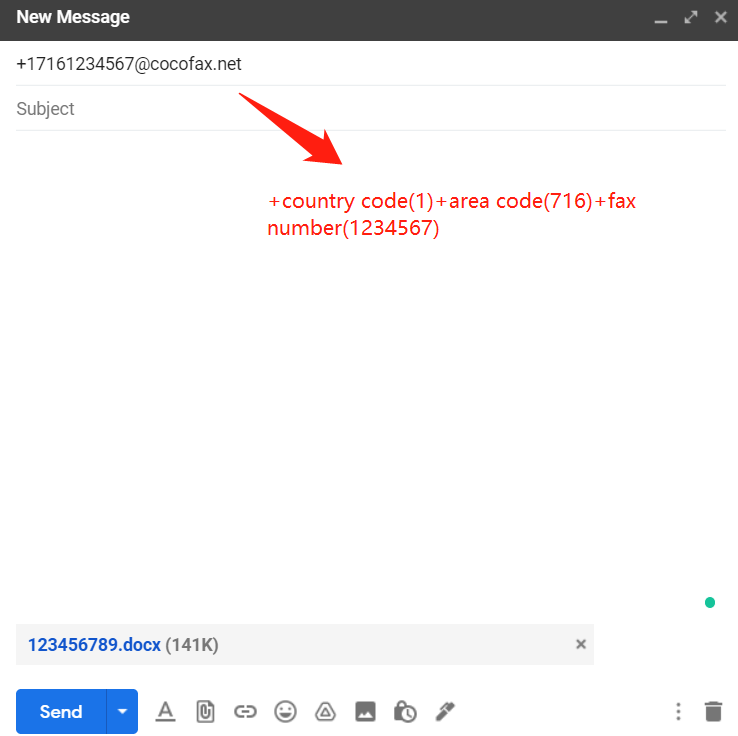
- Input the title.
- Attach the documents you intend to send.
- Click on Send and leave the rest to CocoFax.
How to Receive a Fax through Gmail
After you register your Gmail account with CocoFax, you can receive the fax to your Gamil’s inbox, which only takes a few steps below:
- Log into your CocoFax account.
- Click Profile in the left menu.
- Navigate to Notification under Account.
- Click the box of Received Fax Notifications, choose ON(notification with attachment) from the drop down.
- Add the email address of the recipient.
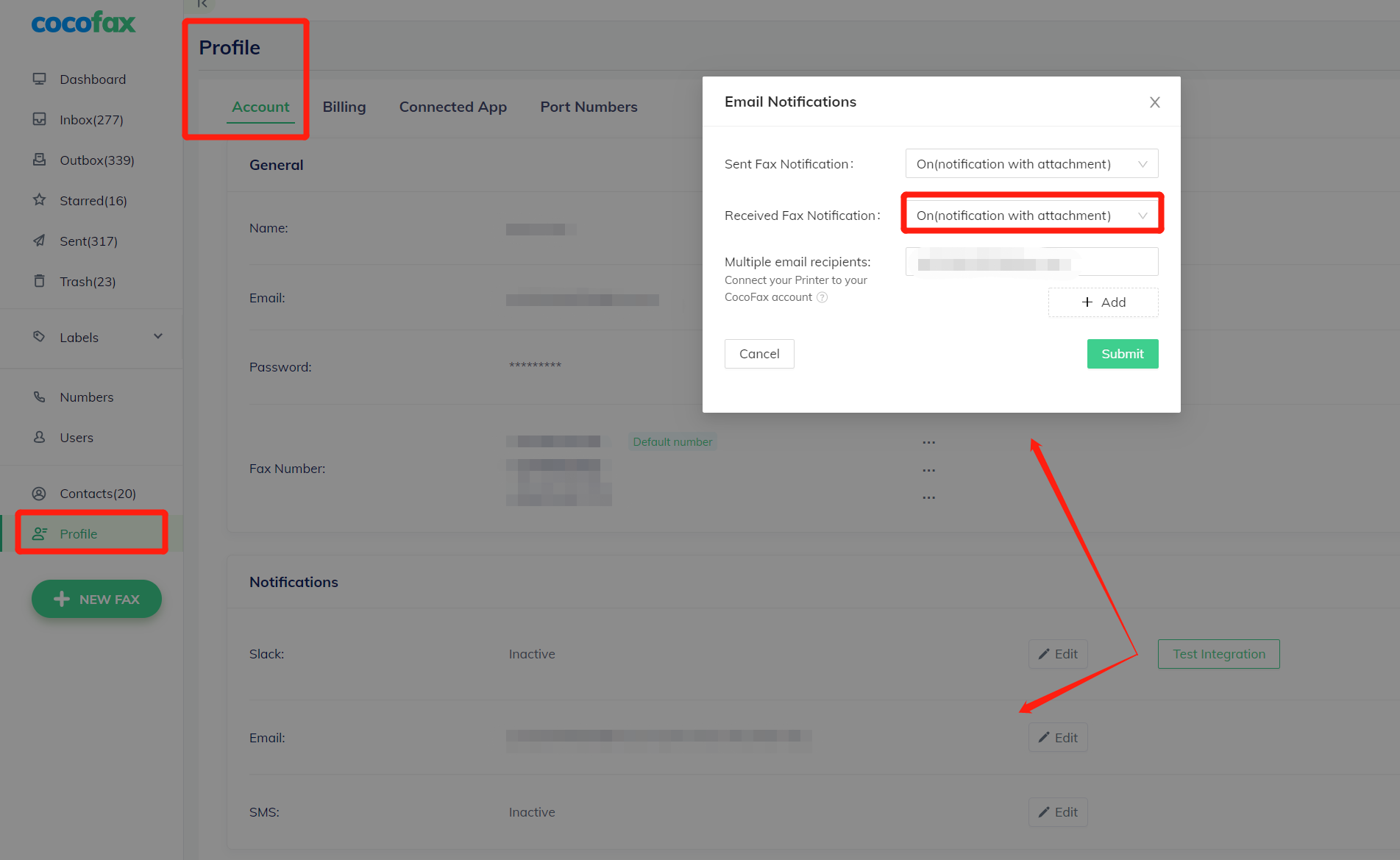
You can also watch the video below:
FAQs
1. How to fax without a fax machine?
You can use an online fax service to send faxes across the globe. For example, CocoFax, the highest-rated fax alternative, can help you fax from Gmail, Google Docs, Sheets, Chrome, Microsoft Word and so on. Click here to learn more about how they work.
2. Is Gmail fax secure?
Yes. For Gmail fax, CocoFax acts as an intermediary to switch the email to a fax. As soon as the email reaches CocoFax server, CocoFax’s top-notch security measures take effect to safeguard your data, AES 256-bit encryption, 2-Factor Authentication, and robust web application firewalls, just to name a few.
3. Can I fax from computer for free?
CocoFax provides a free fax service enabling you to fax up to 10 pages for free. Give it a try and invest only when satisfied with what it offers. You can send a free fax from daily working apps like Gmail, Google Docs, Sheets, Microsoft Word.
4. Can I use another email client to fax?
Yes. CocoFax provides email to fax service allowing users to fax by various email clients, which includes but are not limited to Hotmail, Outlook, Yahoo. Click here to learn more about how it works.