- Online Fax >
- Fax Over WiFi
How to Fax over Wi-Fi?
Fax machines are designed to scan the printed documents and then transmit the same information through the telephone networks to the recipient's fax machine. Earlier, when this technology was invented, the machines for the same were large and required the installation of cables.
However, with the development of Wi-Fi technology, we can now communicate online without the need for cables, paving our way to use cellphones and Windows. But can we fax over Wi-Fi? The answer is YES.
Indeed, today we have several online fax service platforms like CocoFax which makes it possible to send and receive fax over Wi-Fi. But do remember, fax communications need data security, thus choose your fax service provider wisely. To know more about fax and a reliable service provider, stay connected and keep reading.
CocoFax: All-in-one Online Fax Solution Provider
CocoFax is an online fax service provider that makes it possible to fax through any device having an internet connection. Such devices can be your smartphone, laptop, desktop, tablet, or any other device that runs on any operating system. As long as the device has a good internet connection, CocoFax can help you turn that device into a high-end fax machine.
Confidentiality and security are crucial to consider while doing the same, and CocoFax does ensure secure transmission of your files. CocoFax uses data encryption protocols along with cutting-edge technology, such as two-factor authentication, biometric security measures, web application firewalls, DDOS protection, to provide you with the best security. CocoFax also adheres to HIPAA and PHIPA compliant faxing, thereby protecting the faxes that you are sending at present and any fax that you may have sent in the past.
Requirements for Faxing Through Wi-Fi
Fax through Wi-Fi needs a few requirements that are as follows:
An Internet-connected Device
Any device whether its mobile phone or computer will be auxiliary as long as it has a good internet connection. Faxing over an internet connection is the major requirement.
A CocoFax Account
A CocoFax account is mandatory to send and receive the fax through Wi-Fi. It is very simple to create a CocoFax account. All you need to do is to sign up via CocoFax’s website.
A Fax Number
A fax number is another crucial requirement in this whole process. CocoFax will provide you a free fax number when you register.
How to Fax Over Wi-Fi?
If you want to fax through Wi-Fi, CocoFax offers you two options, which include fax through the web browser and fax through email. Read along to know about both methods.
1. Fax Through the Web Browser
Step 1: Go to the "Choose your fax number" page, by clicking on the "Start faxing" button. Fill in all the required details, and choose a fax number of your preference.
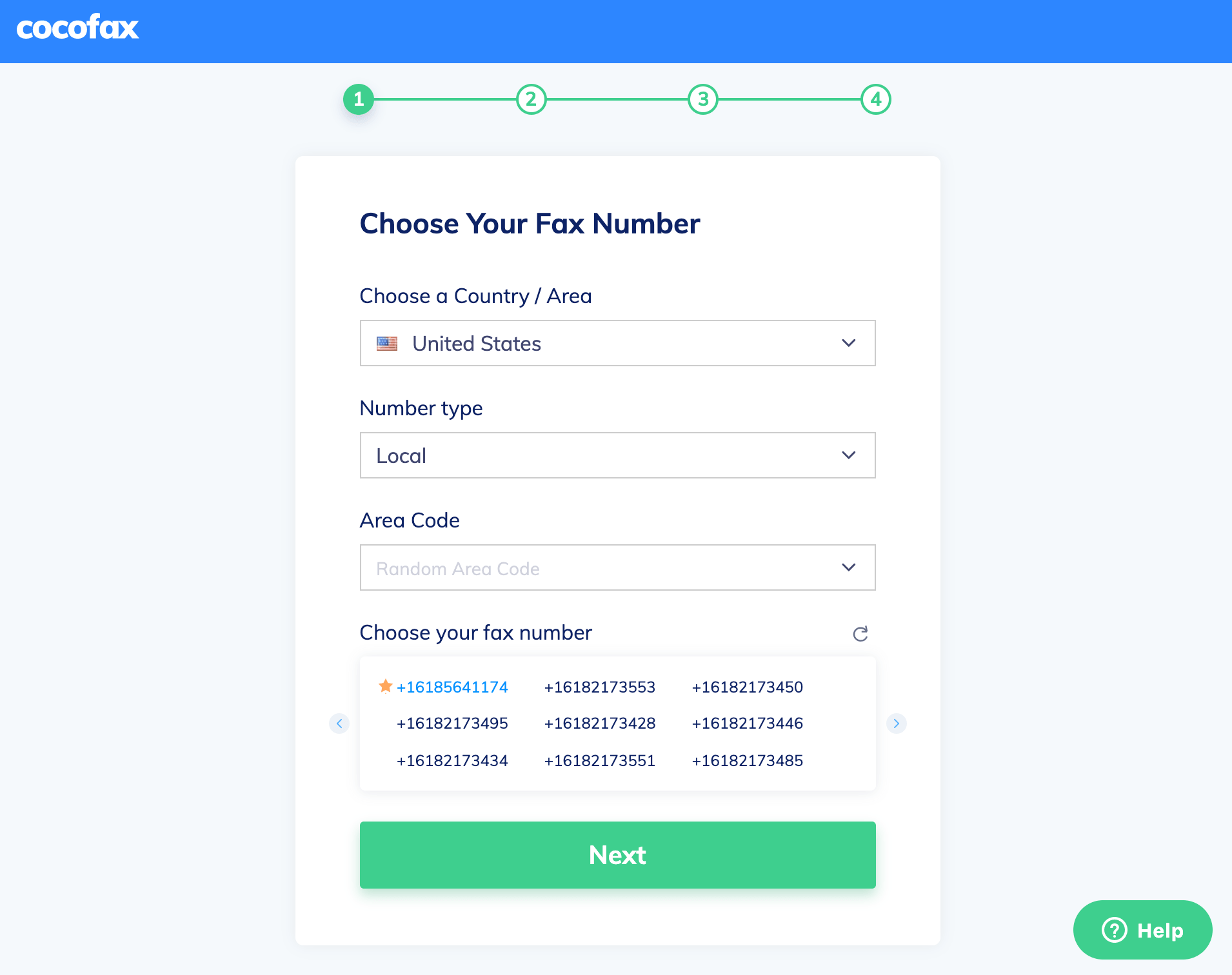
Step 2: Once you’ve completed the sign-up process, click on the ‘+New Fax’ button, and a new fax window will open.
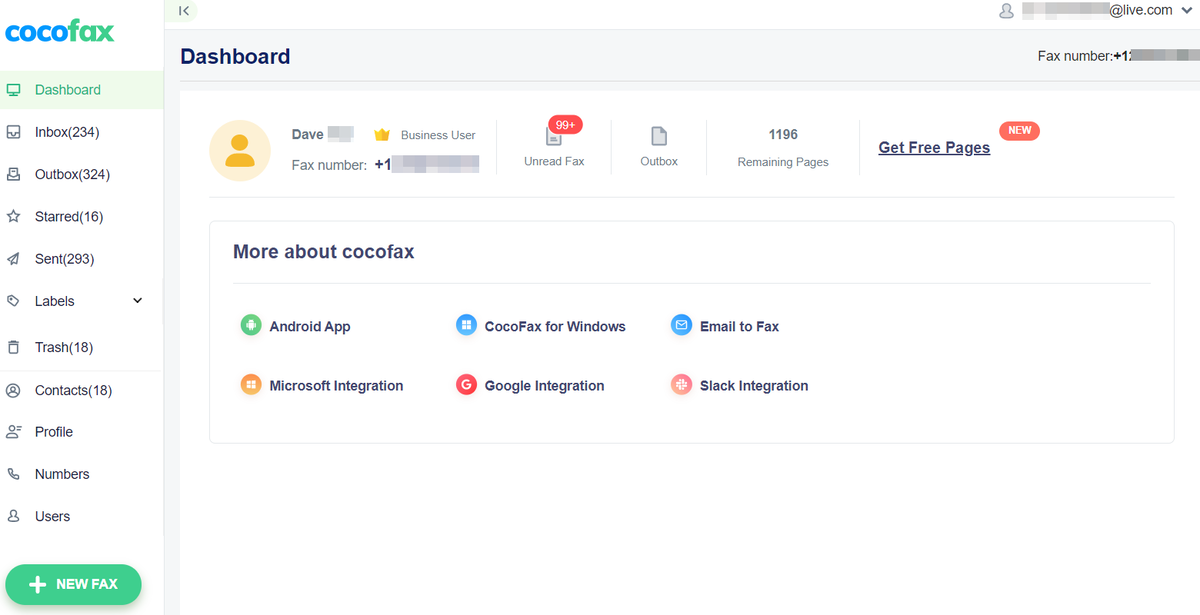
Step 3: In the ‘New Fax’ window, fill in all the required details. Type the fax number of the recipient. You can even send a fax to multiple users at the same time by entering their fax numbers and separating them with a semicolon.
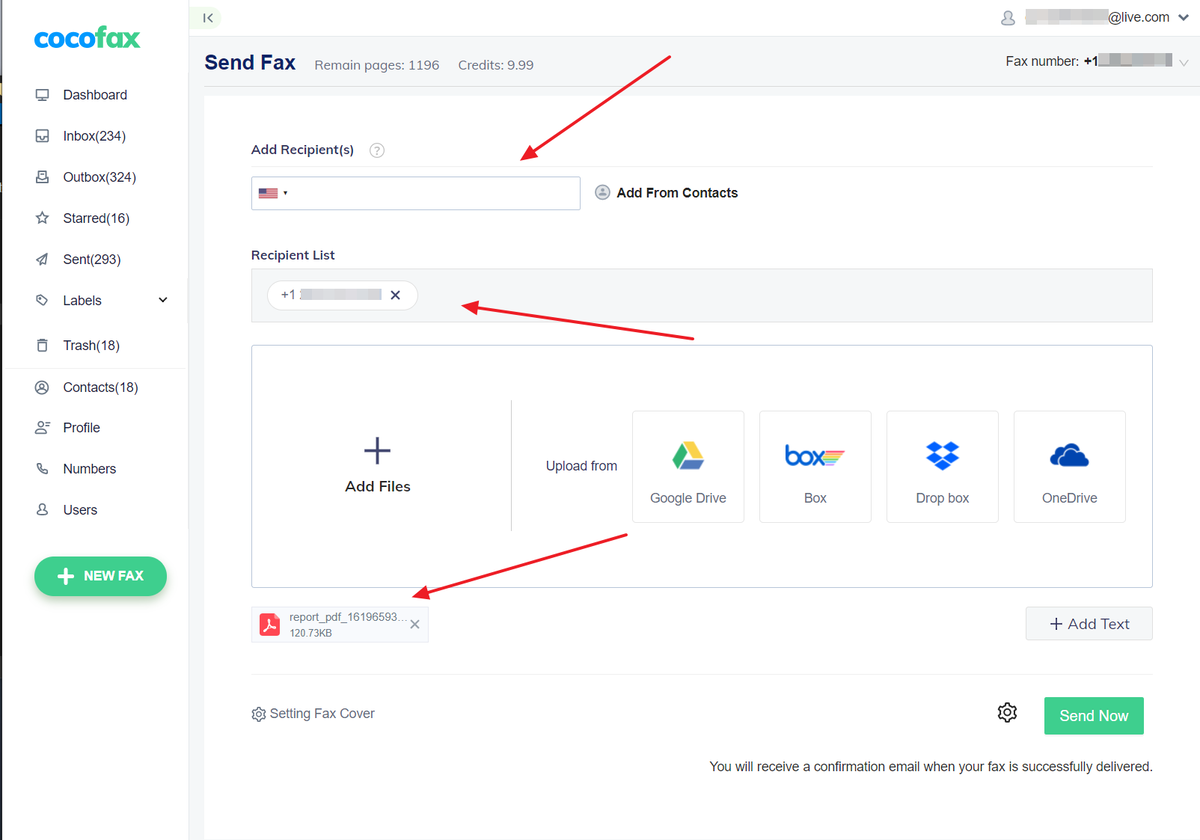
You also have the option to add the subject and cover page to your fax. The ‘Subject’ will appear on the top of the fax document and the ‘Cover Page’ will form the first page printed out on the receiver’s end. After filling in the above details you now need to attach the fax file. The supported formats of the fax file are Doc, Docx, Xls, Jpg, and Png.
Step 4: After double-checking all the provided information, click on the ‘Send’ button. CocoFax will connect with the receiver’s fax machine and send your fax to them.
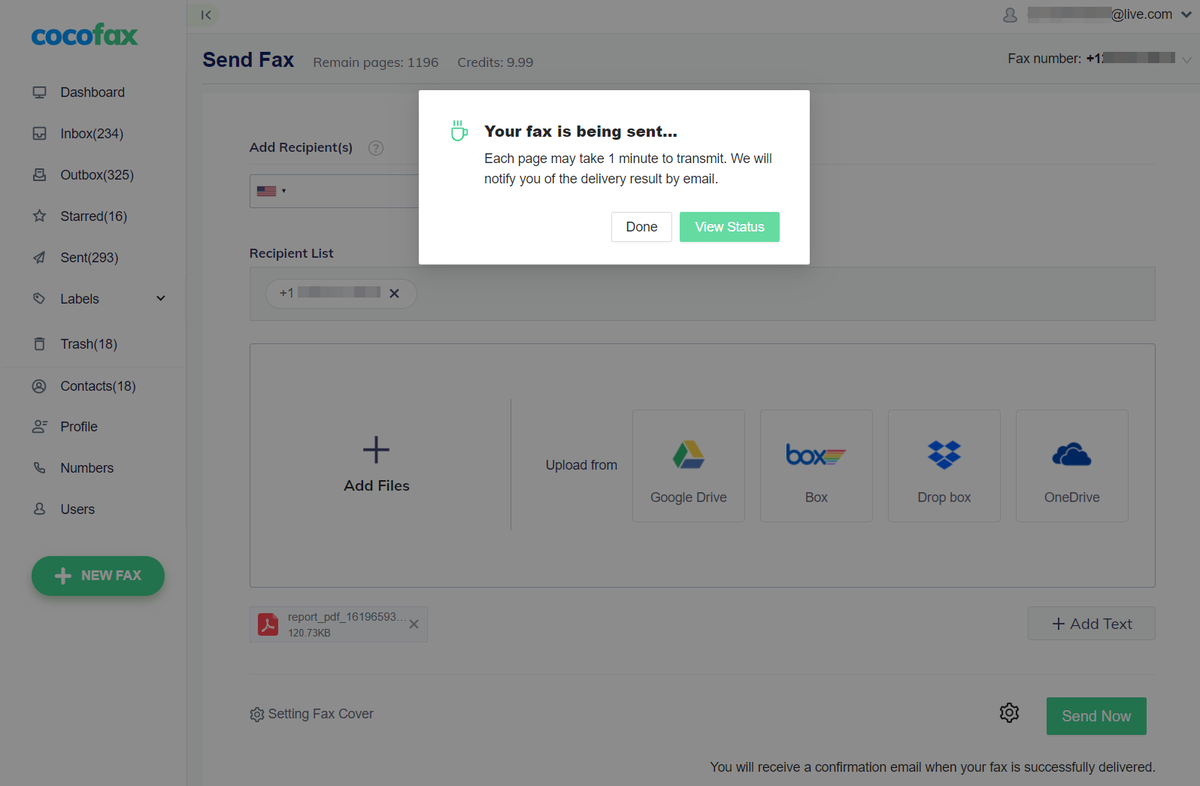
Step 5: You will get an email confirmation from CocoFax in your email inbox if the fax is sent successfully or not.
You can also watch the video below:
**If your fax is undelivered, the possible reasons are that the receiver’s fax machine is busy, or it is switched off, or you’ve entered an incorrect fax number. **
2. Fax Through Email
Step 1: Register for CocoFax with your email address, you’ll use this email address to send and receive faxes. CocoFax will hand you a free fax number thereupon.
Step 2: When the email address has been registered, go to your email client and create a new email. In the ‘To’ field, enter the country code, followed by the fax number of the receiver and ‘@cocofax.net’. For example, if the fax number is 123456, and you are sending it from the U.S. to the U.S., then you’ll enter: [email protected]
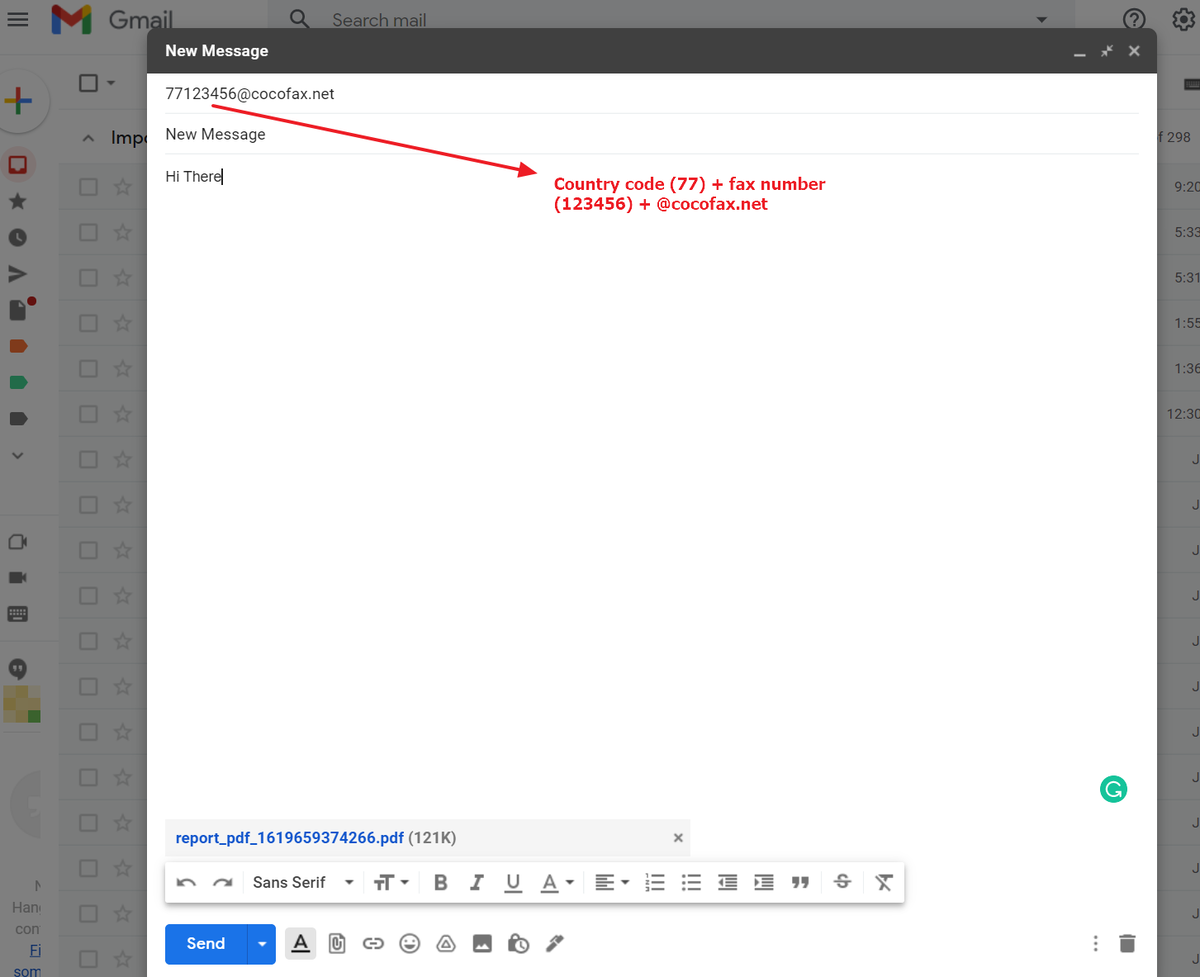
Step 3: Now fill in the ‘Subject’ to the email, that appears on the top of the fax document. The body of the email forms the cover page of the fax, which is the first page of the fax document for the receiver. Attach the fax document in the format: Doc, Docx, Png, Jpg, Xls, or Xlsx. Do make sure that your document doesn’t contain any special character in its name.
Step 4: Once you click on the ‘Send’ button, CocoFax will translate it for the receiver’s fax machine. When the fax gets delivered (or even if the transmission fails on the receiver’s end), you will get a confirmation in your email inbox, containing all the details of the fax.
You can also watch the video below:
Endnotes
Faxing using Wi-Fi is easy, quick, and simple. The most important benefit of faxing using Wi-Fi technology is that you can check your faxes through your smartphone even when your computer is not with you. Online fax servicing platforms like CocoFax are easy to use and fun.
Whichever method you might decide to choose to fax your documents, Cocofax’s main motive is just to make you aware, so that you can make a wise decision. Do remember faxing is more related to data security, thus choose that online faxing platform that can assure you the same.