- Online Fax >
- How to Fax Without a Fax Machine
Fax Without A Fax Machine
Are you looking to migrate your fax services from the bulky and costly fax infrastructure to the cloud? Are you concerned if cloud-based online fax is even possible, given the information confidentiality measures your business requires?
If you are searching for a decent method to send and receive faxes without a fax machine, but are unsettled by the potential bother of replacing the original fax number on your business cards and letterheads when adopting online fax solutions, this article is for you.
How Does Fax Machine Work?
Traditional fax machines transmit documents over landlines or phone lines. For this, the fax sender has to physically print the document and then scan it on the fax machine, which will then send it over to the receiver over a phone line. Then the receiver will print it out and scan it again for creating a digital copy.
This process also reduces the quality of that document. Fax machines were hardly designed to be internet-enabled. They can only be connected to phone lines which makes them slow and less responsive.
How Do Online Fax Services Work?
Online fax services act as a mediator to translate fax signals, using a gateway to convert the received documents.The fax messages received are intercepted and decoded into digital format like PDF or TIFF before being converted into emails with attachments and sent to the user's email address.
This whole process may take upto a few minutes depending upon the size and complexity of the documents. Users can send and receive faxes via electronic devices such as a cellphone, Mac, tablet or computer, with only an internet connection needed.
Incoming faxes are received on numerous servers by online fax providers, thus even if a large number of faxes arrive at the same time, the fax service will disperse them across multiple servers.
In order to access online fax service you will need a working internet connection.
How to Send a Fax without a Fax Machine
Below is a step-by-step guide on how to send faxes without a fax machine using CocoFax’s cloud faxing solutions.
Fax through Web Browser
Step1: Login to your CocoFax Account
Visit www.cocofax.com and log into your CocoFax account. Then go to the dashboard and click on the “Send fax” option, which will open the Compose window.
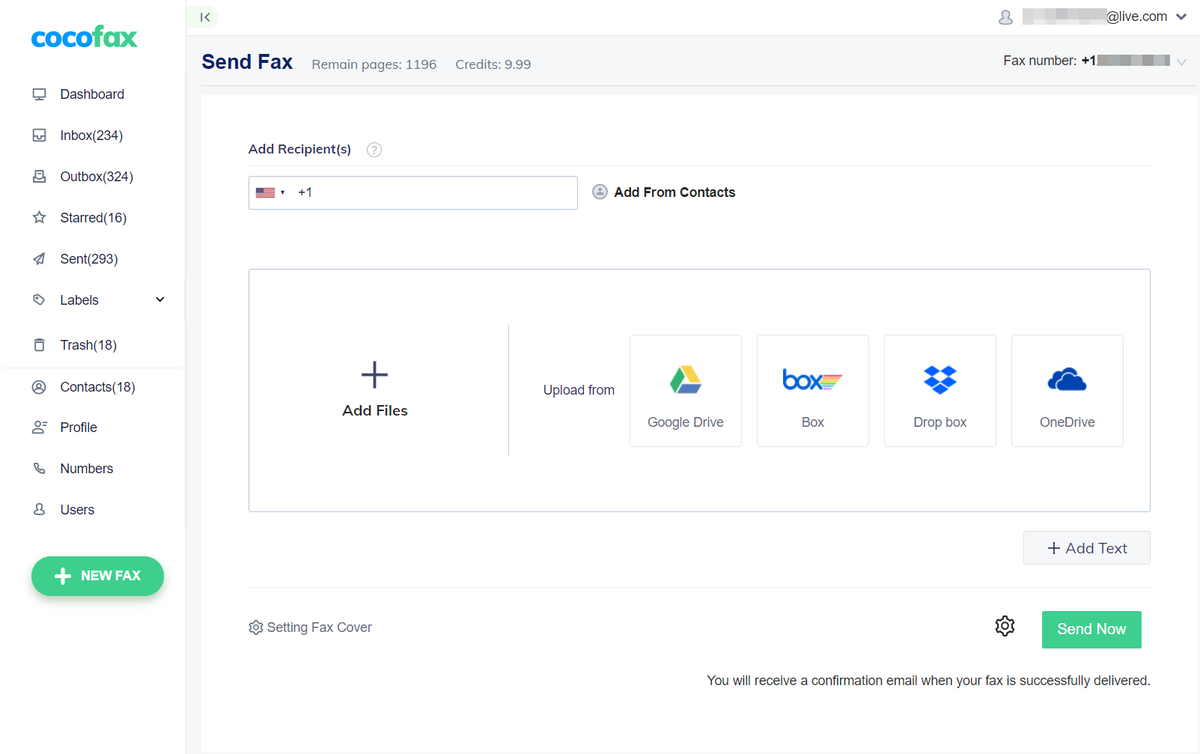
Step 2: Create the fax message
Enter the receiver’s fax number and attach the document you want to send.
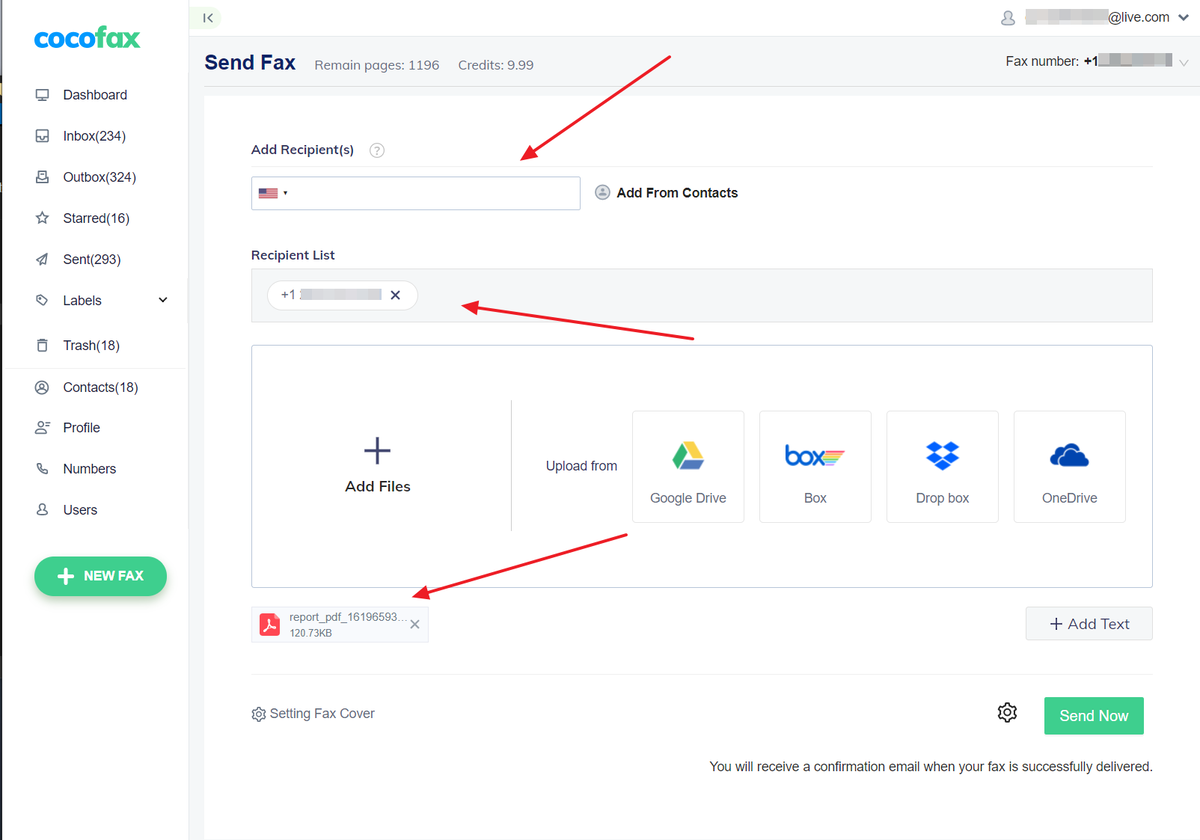
Step 3: Send the fax
Once you are done with composing the fax, hit the tab Send. To check whether the fax has been sent successfully or not, view the Outbox on CocoFax’s dashboard or in your registered email account.
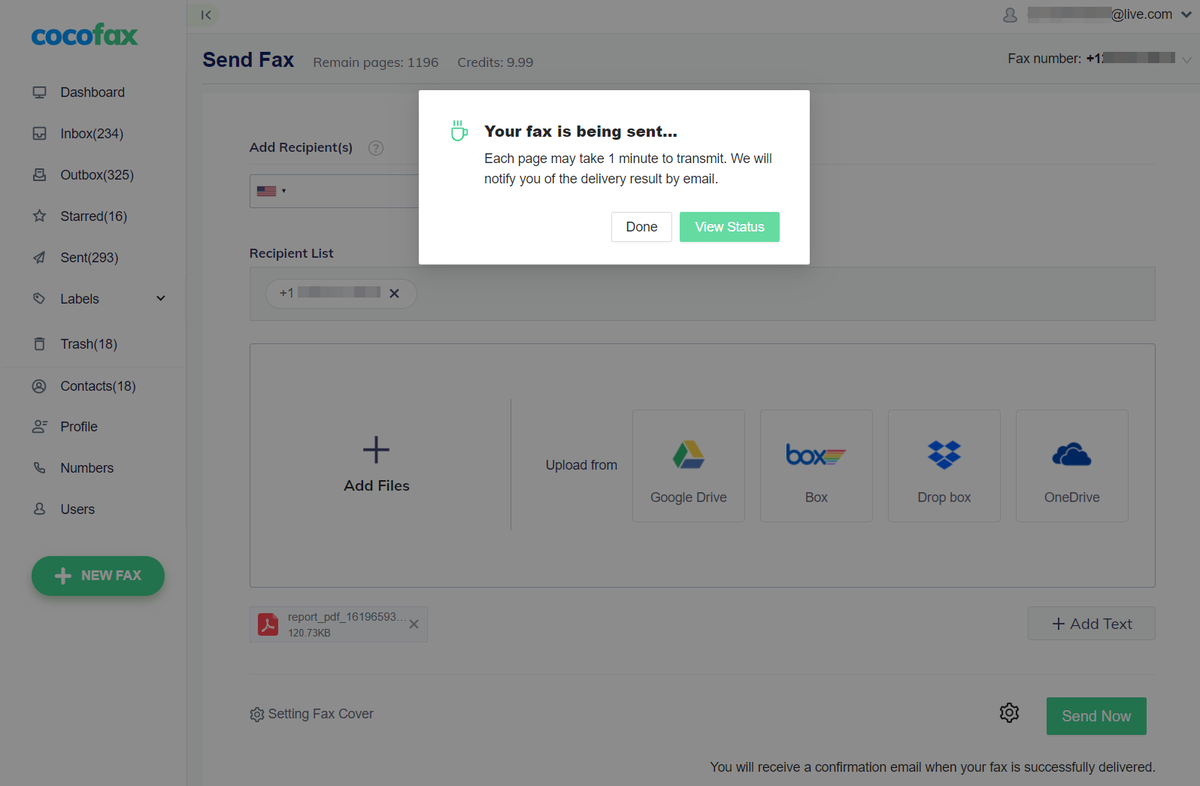
You can also watch the video below:
Fax Directly Through Email
If you want to send a fax directly from your email client, utilize CocoFax’s unique email to fax feature. This allows users to send fax via Gmail, Outlook, and other 3rd party email clients. Below is the step-by-step guide.
Step 1: Registration
To register, click the “Start Faxing” button on the homepage.
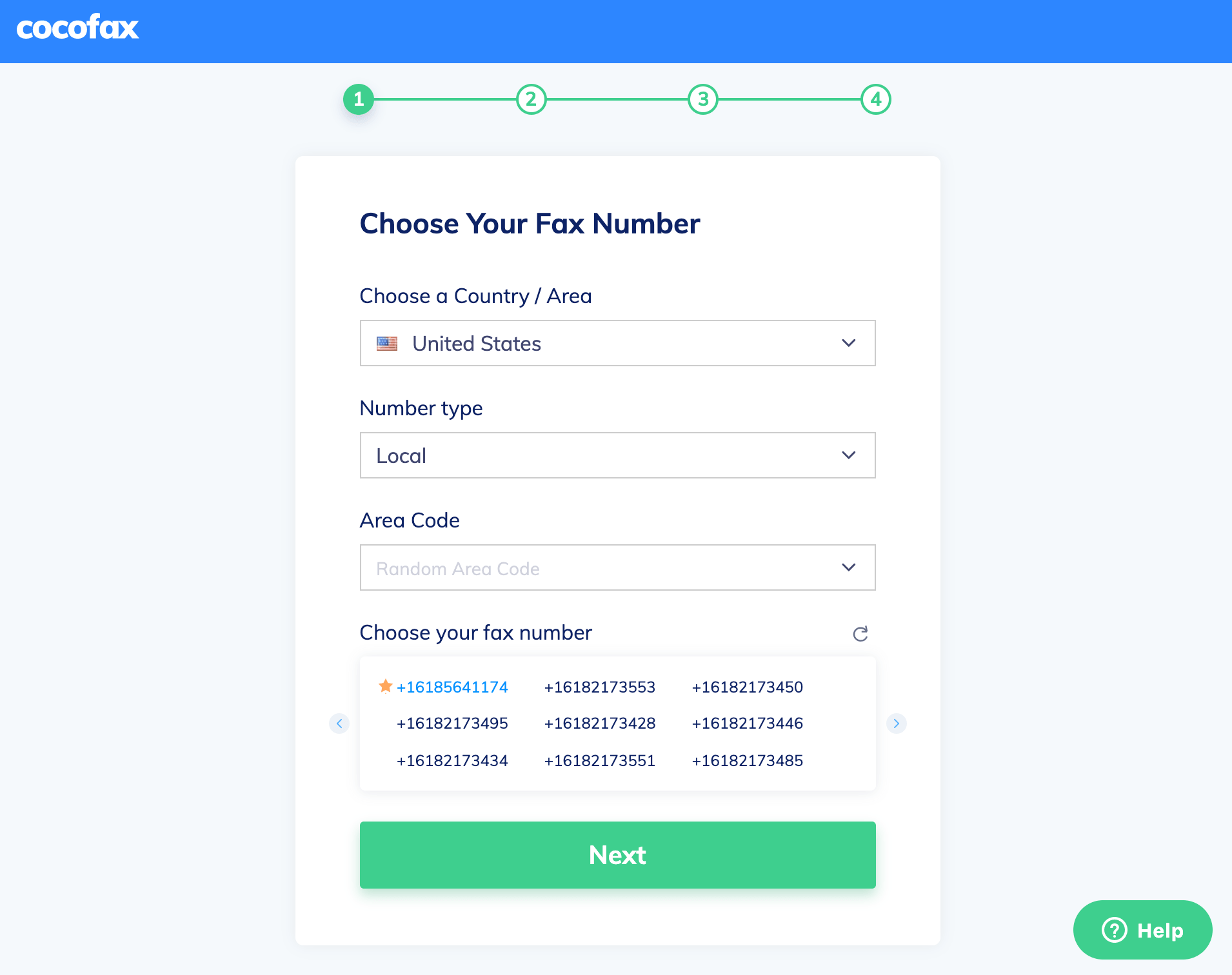
Step 2: Composing Email
Once your account is active, navigate your way to "compose mail" and follow the process like you generally do. However, you will need to make a few differences to send a fax through the mail.
On the "To" option, instead of filling the recipient’s email ID, write his or her fax number. Then add "@cocofax.net" in the end. Attach the crucial documents and fill in the mail body. Once done, hit the "send" button. That's it, and your job's done.
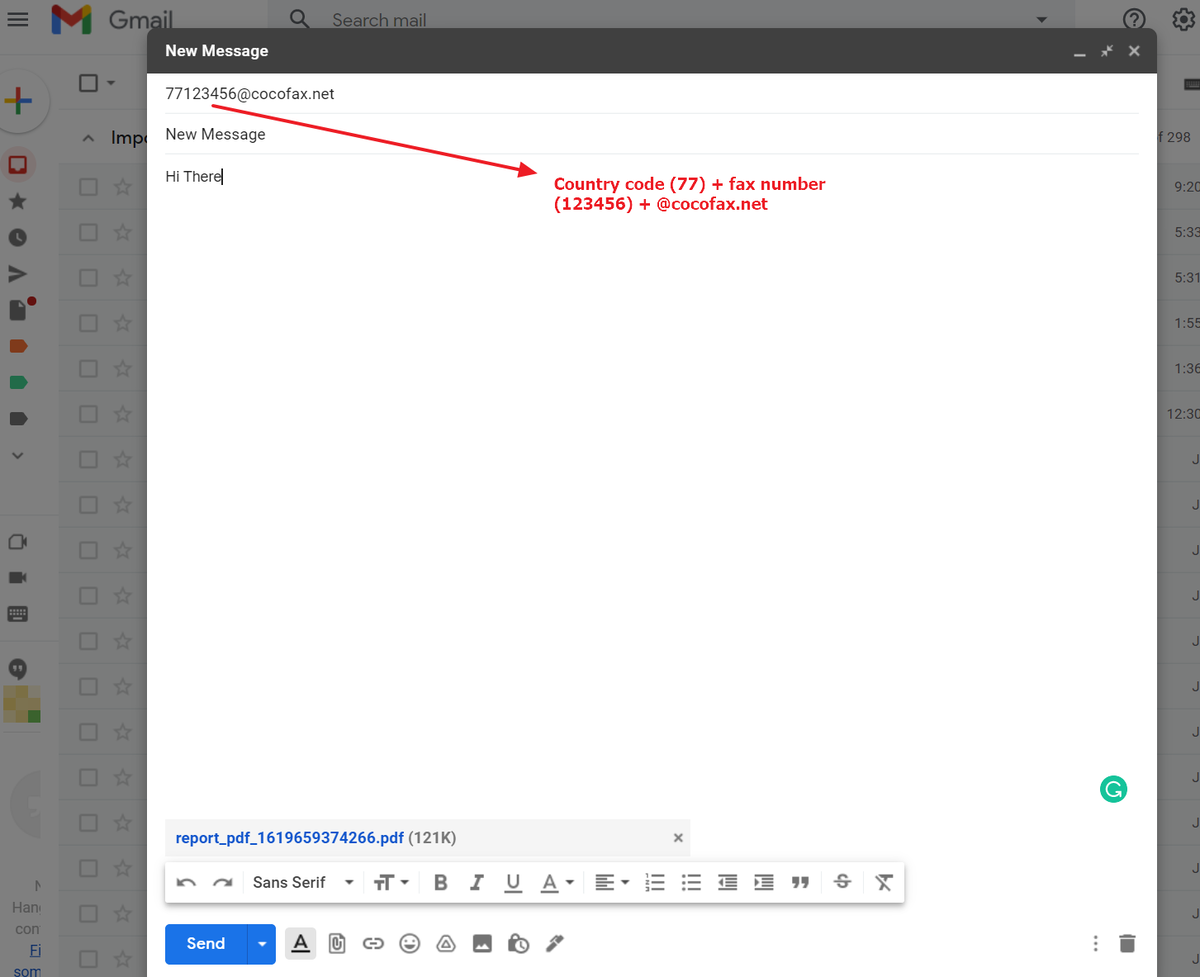
Step 3: Confirmation
In case you want to check the live status of your sent fax, head to the CocoFax dashboard and go to the “sent” section. Here you can view all the details about the sent faxes. CocoFax will also send you a report about the delivery status in your CocoFax account and email ID.
There are many other ways to send a fax without a fax machine. Apart from the web browser and email options, users can also use CocoFax’s Google integration or simply send faxes via their Windows system with CocoFax’s Microsoft 365 add-in. You can download your required tools here.
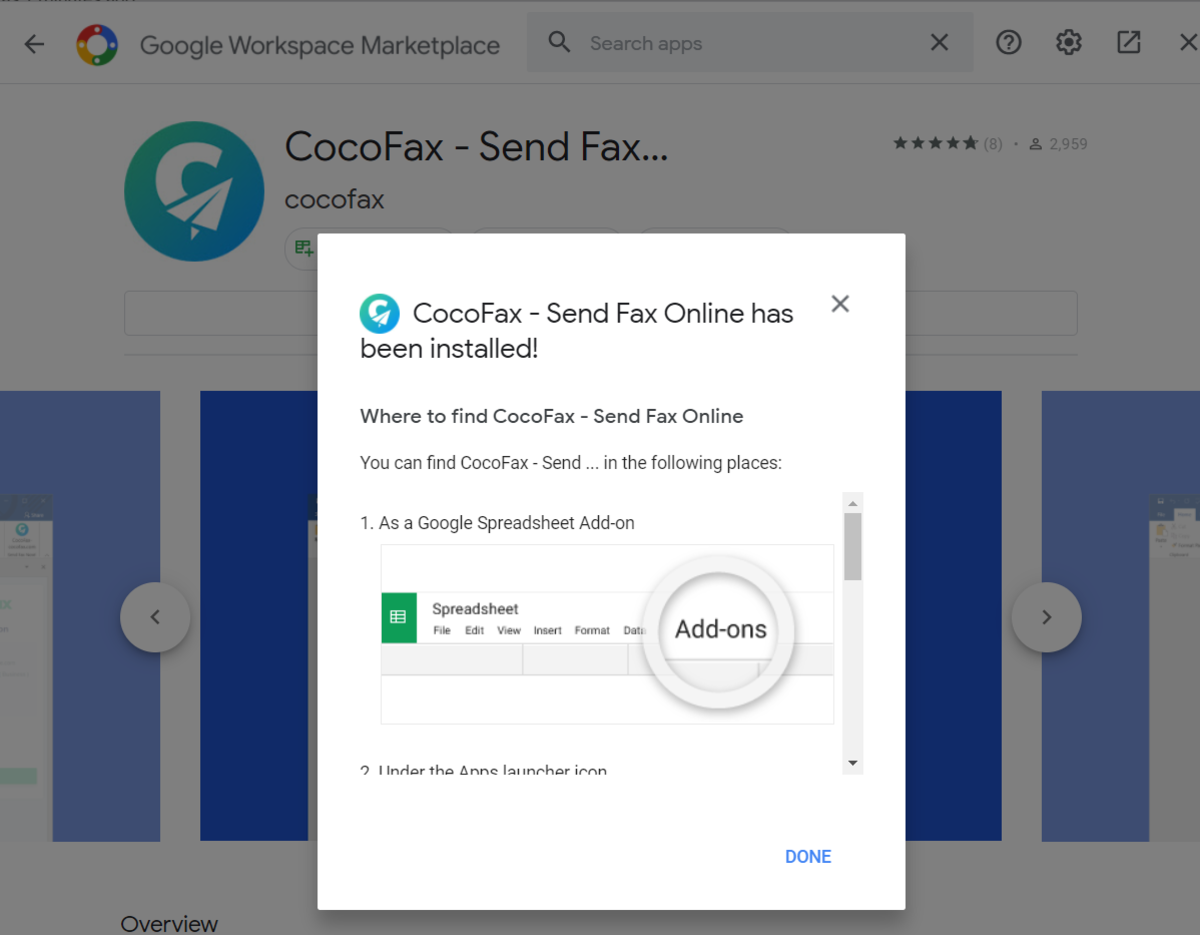
You can also watch the video below:
How to Receive a Fax without a Fax Machine
Receiving a fax on a fax machine would require you to keep an eye on it all the time until the fax message arrives. Plus, it could be accessed by someone else in case you are absent. However, with CocoFax you will be able to view received faxes on your device. And in case you are offline, it will not bounce back, but remain accessible whenever you turn the Wi-Fi on.
Here's how to receive a fax without a fax machine:
On Email
Every time the user receives a fax, a notification is sent to their registered email ID along with the attached fax document. Through this, users don’t have to log in to their CocoFax account every time.
On Browser
If you want to check the faxes you have received directly from your browser, go to the official CocoFax website and log in to your account. Then, find the option "inbox" on the dashboard, and you would be able to check all the new faxes you have received.
Slack Integration
Users can directly integrate CocoFax into their Slack system. Through this integration, you can get all the notifications about sent and received faxes on your Slack platform.
Number Porting
For businesses who need to keep their existing fax numbers while enjoying a new fax service, check if the service provides porting services or not. For example, CocoFax offers free porting services and the porting is as simple as a breeze.
Simply hit the Port Numbers tab in the Profile of CocoFax's account, and the original number is immediately in the process of being transferred, during which time, users can still send and receive faxes as usual.
Final Take
By following the above methods you can easily send and receive faxes on the go via CocoFax, without requiring a fax machine. This saves your space, cost and time while enhancing your productivity and information security massively.