Fax Number Management - FAQ
1. How to add a fax number in my account?
Click Numbers on the left corner of the dashboard and hit the button “Add a new number”. Choose a number you fancy and select the tab Submit. Please note that each fax number is charged with a setup fee of 5 dollars and a monthly payment of 5 dollars.
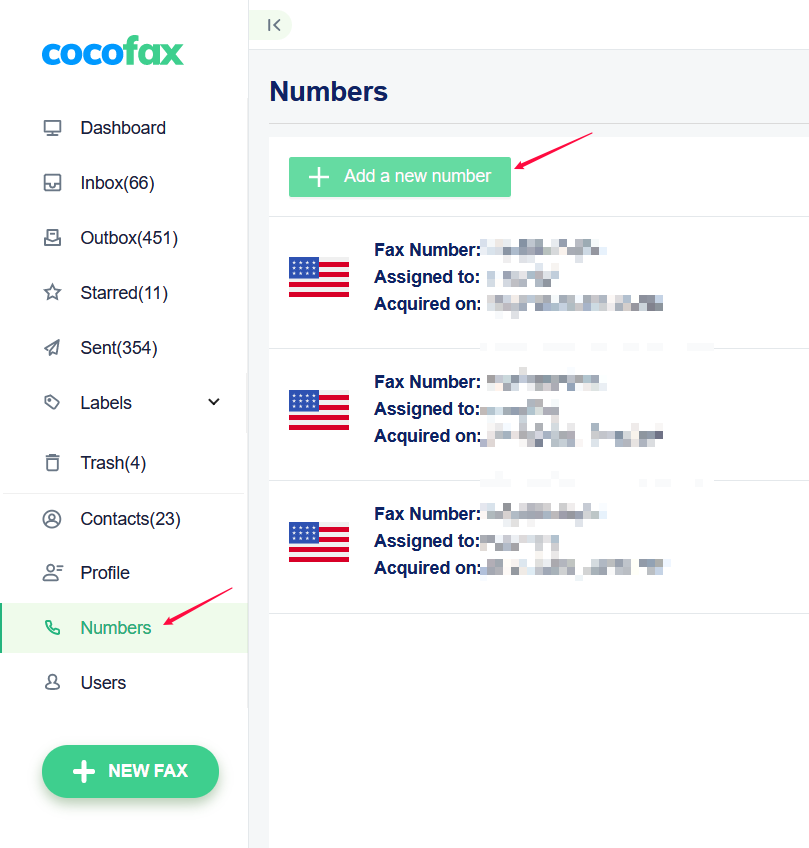
2. How to change a fax number in my account?
Choose a certain fax number in the Number List and click "More". Then hit the button "Change Number". Press the tab "Submit" after selecting the new number you desire.
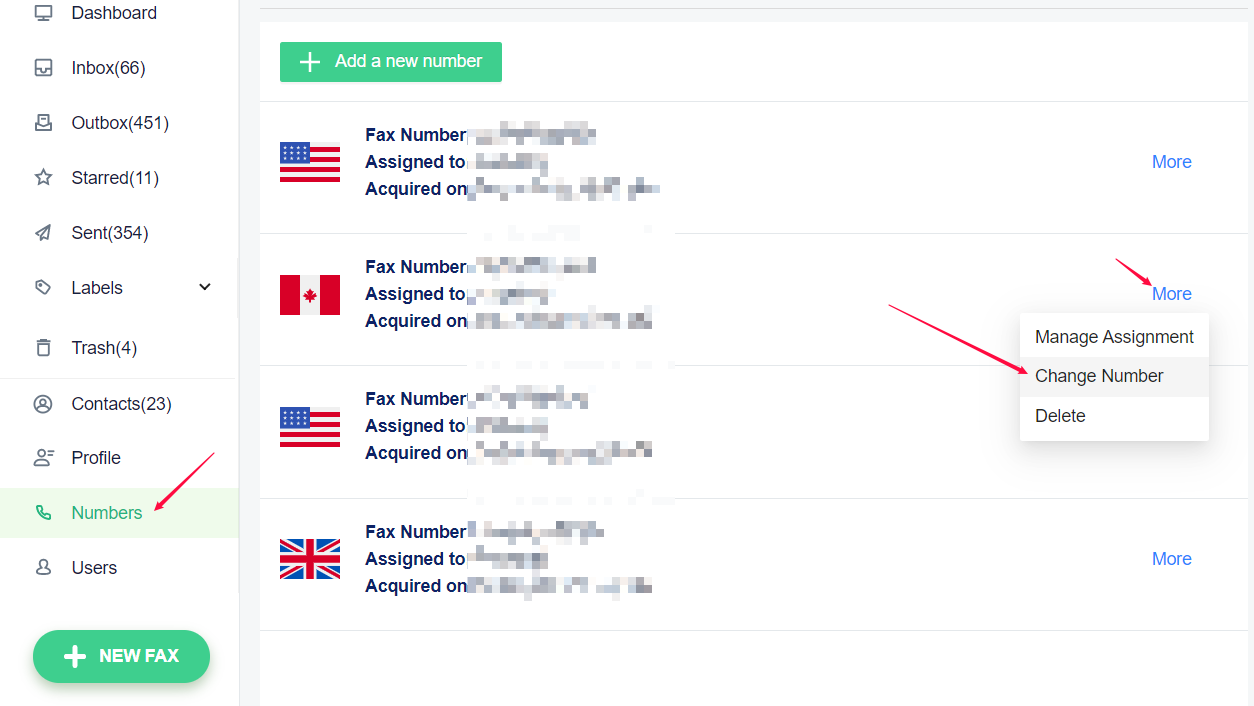
3. How to delete a fax number in my account?
Select the fax number you wish to delete and then Click "Delete Number" . The selected number will be shown as inactive before the expiry date, which means you will still be able to restore it before it's expired. Otherwise the chosen fax number will be completely removed at the expiry date.
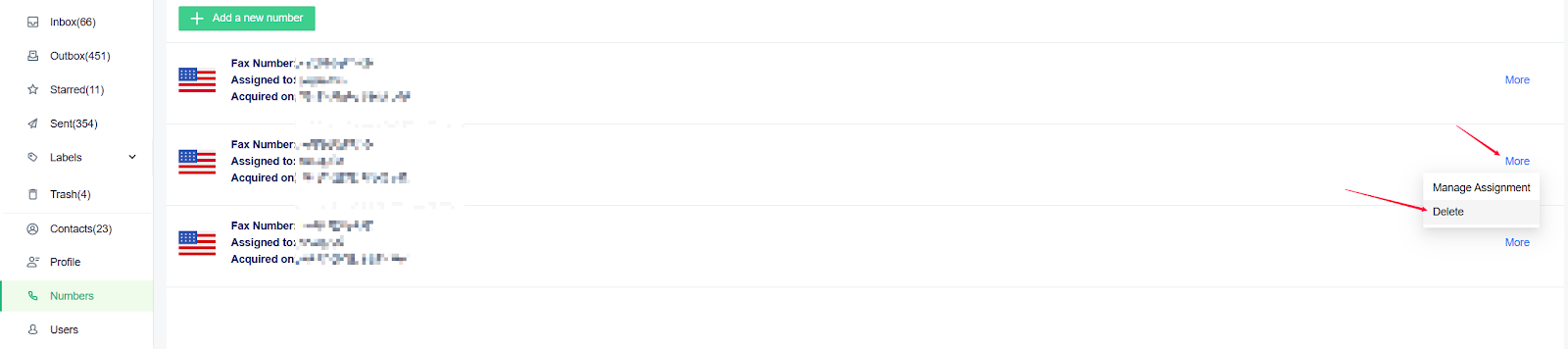
4. How to assign a fax number in my account?
Select a certain fax number in the Numbers list and click More. Next hit the button "Manage Assignment" and tick a certain team member. In this way, you successfully assign the fax number to the selected team user.
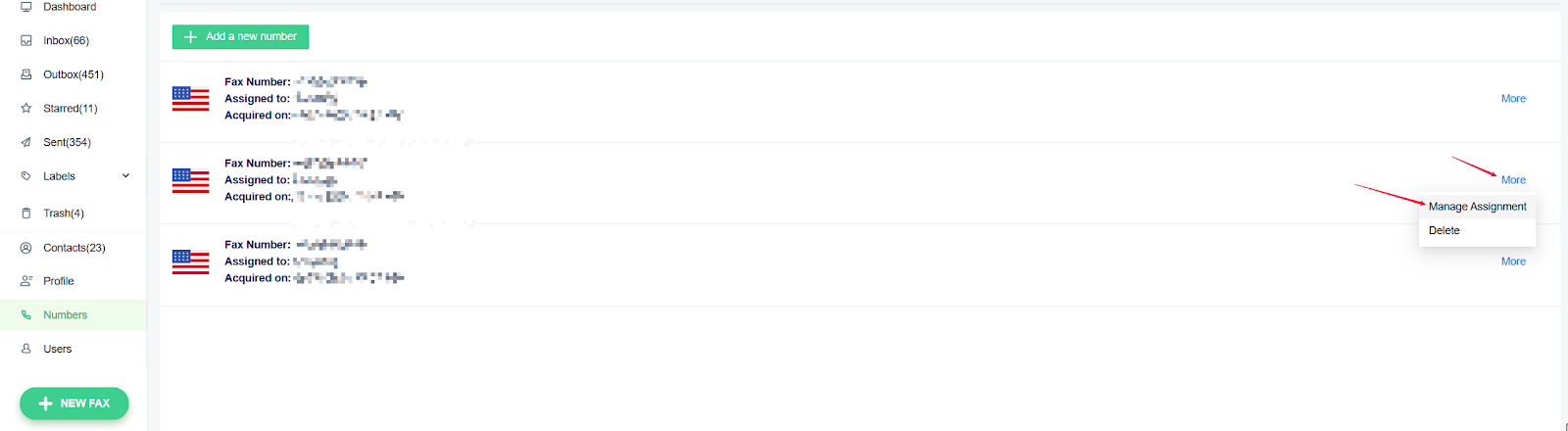
Didn't find your answer here? Check out our help center.